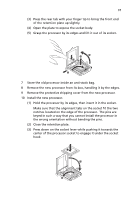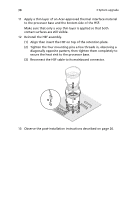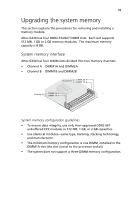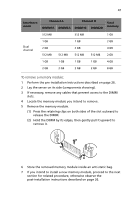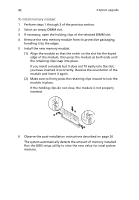Acer G330 Altos G330 User's Guide - Page 47
Hold the processor by its edges, then insert it in the socket.
 |
UPC - 750519177044
View all Acer G330 manuals
Add to My Manuals
Save this manual to your list of manuals |
Page 47 highlights
37 (3) Press the rear tab with your finger tip to bring the front end of the retention plate up slightly. (4) Open the plate to expose the socket body. (5) Grasp the processor by its edges and lift it out of its socket. 7 Store the old processor inside an anti-static bag. 8 Remove the new processor from its box, handling it by the edges. 9 Remove the protective shipping cover from the new processor. 10 Install the new processor. (1) Hold the processor by its edges, then insert it in the socket. Make sure that the alignment tabs on the socket fit the two notches located on the edge of the processor. The pins are keyed in such a way that you cannot install the processor in the wrong orientation without bending the pins. (2) Close the retention plate. (3) Press down on the socket lever while pushing it towards the center of the processor socket to engage it under the socket hook.