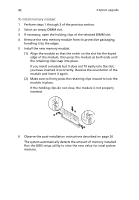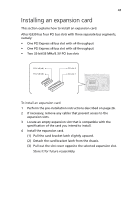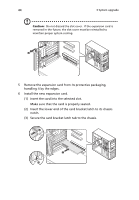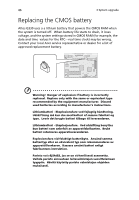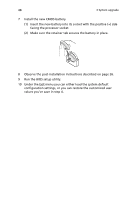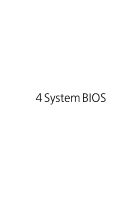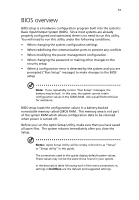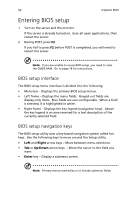Acer G330 Altos G330 User's Guide - Page 57
To replace the CMOS battery, Pull the battery out of its socket.
 |
UPC - 750519177044
View all Acer G330 manuals
Add to My Manuals
Save this manual to your list of manuals |
Page 57 highlights
47 To replace the CMOS battery: 1 Perform the pre-installation instructions described on page 26. 2 Lay the server on its side (components showing). 3 If necessary, remove any cables that prevent access to the CMOS battery socket. 4 Remove the CMOS battery. Caution: Removing the CMOS battery will clear the contents of the CMOS RAM. Prior to battery replacement, use the Save as User Default Values option of the Setup Exit menu to save the current configuration settings. (1) Use your thumb to pry the retainer tab from the battery. (2) Pull the battery out of its socket. 5 Dispose the used CMOS battery according to the manufacturer's instructions or according to the local ordinance in your area. 6 Remove the new CMOS battery from its protective packaging.