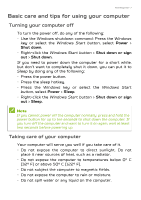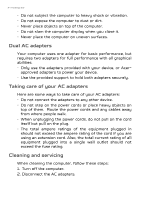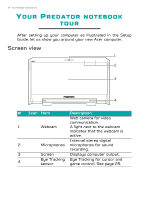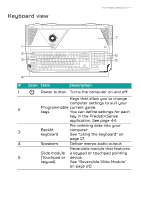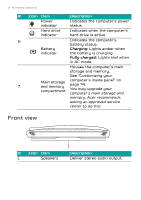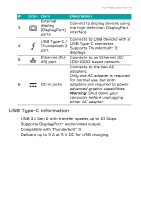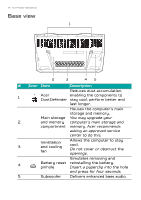Acer Predator GX21-71 User Manual W10 - Page 12
Front view, Charging, Fully charged
 |
View all Acer Predator GX21-71 manuals
Add to My Manuals
Save this manual to your list of manuals |
Page 12 highlights
12 - Your Predator notebook tour # Icon Item Description Power indicator Indicates the computer's power status. Hard drive indicator Indicates when the computer's hard drive is active. 6 Indicates the computer's battery status. Battery Charging: Lights amber when indicator the battery is charging. Fully charged: Lights teal when in AC mode. Houses the computer's main storage and memory. See "Customizing your 7 Main storage and memory compartment computer's inside panel" on page 74. You may upgrade your computer's main storage and memory. Acer recommends asking an approved service center to do this. Front view # Icon Item 1 Speakers 1 Description Deliver stereo audio output.
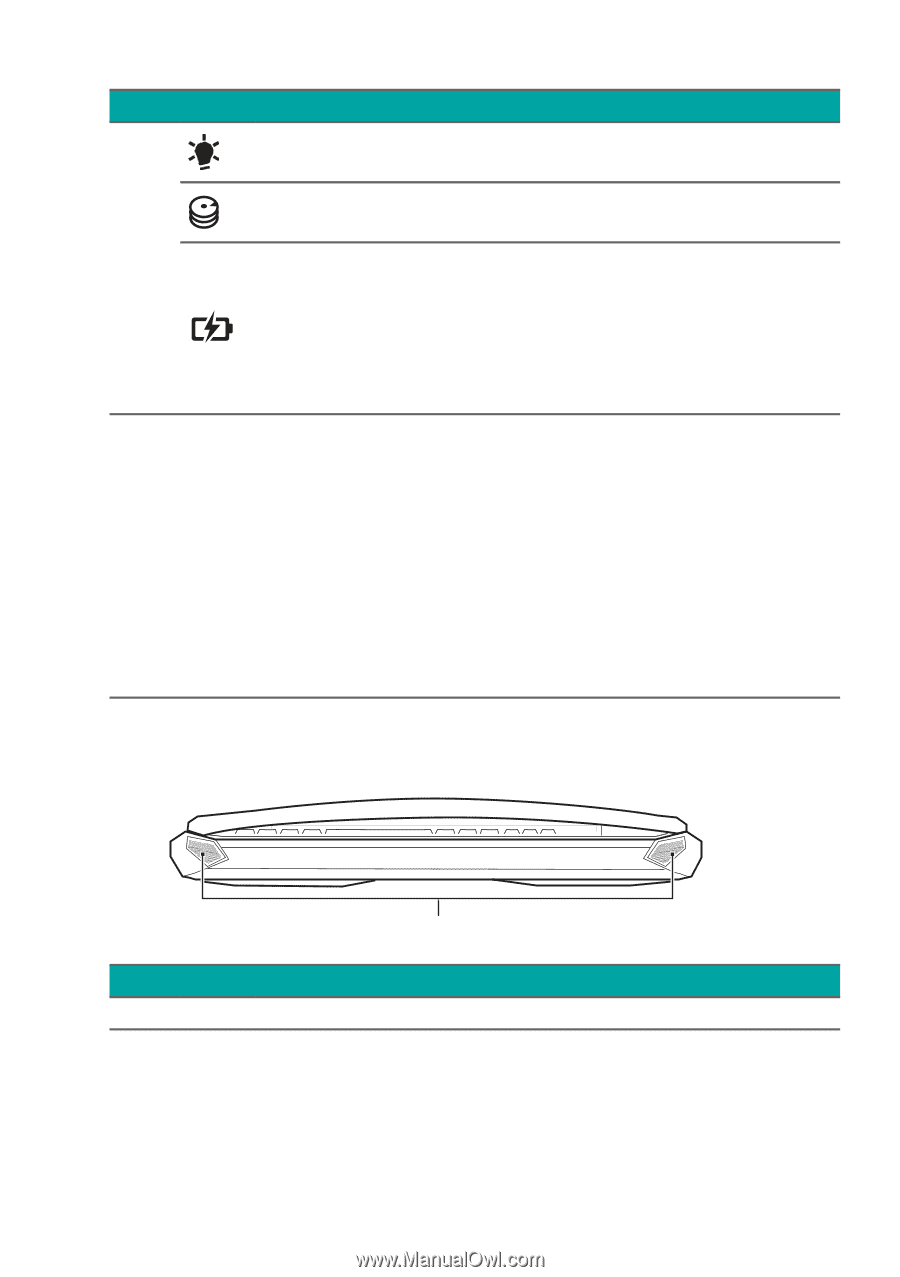
12 - Your Predator notebook tour
Front view
1
#
Icon
Item
Description
1
Speakers
Deliver stereo audio output.
6
Power
indicator
Indicates the computer’s power
status.
Hard drive
indicator
Indicates when the computer’s
hard drive is active.
Battery
indicator
Indicates the computer’s
battery status.
Charging:
Lights amber when
the battery is charging.
Fully charged:
Lights teal when
in AC mode.
7
Main storage
and memory
compartment
Houses the computer’s main
storage and memory.
See "Customizing your
computer’s inside panel" on
page 74.
You may upgrade your
computer’s main storage and
memory. Acer recommends
asking an approved service
center to do this.
#
Icon
Item
Description