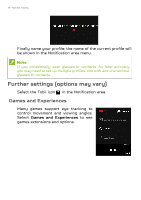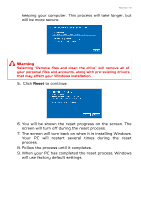Acer Predator GX21-71 User Manual W10 - Page 30
Backup, Create, Factory Default Backup, Recovery Drive, Get Started
 |
View all Acer Predator GX21-71 manuals
Add to My Manuals
Save this manual to your list of manuals |
Page 30 highlights
30 - Recovery 2. Select the Backup tab and click Get Started for Create Factory Default Backup to open the Recovery Drive window. 3. Make sure Backup system files to the recovery drive is selected and click Next. 4. Plug in the USB drive and wait for the PC to detect the USB drive then click Next.
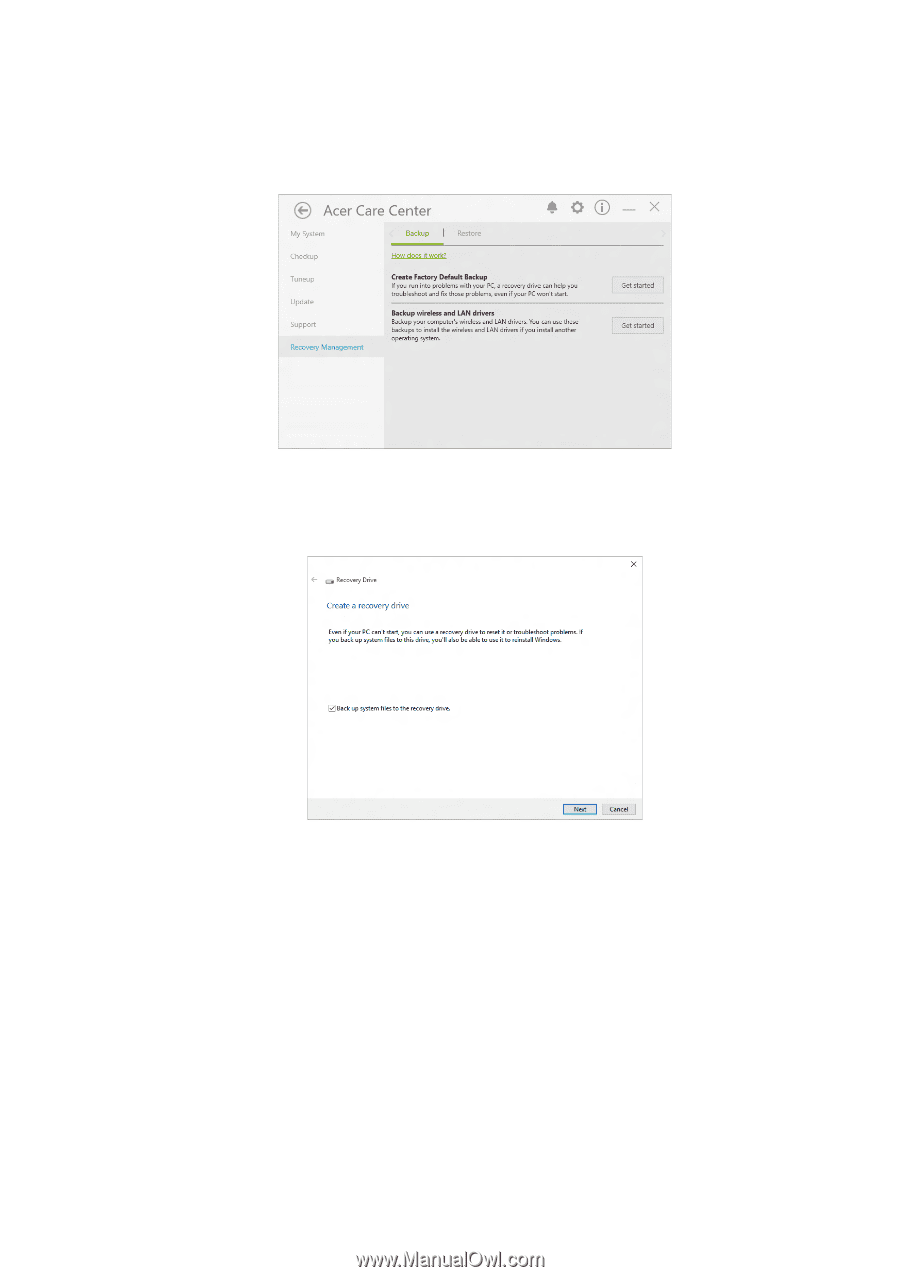
30 - Recovery
2. Select the
Backup
tab and click
Get Started
for
Create
Factory Default Backup
to open the
Recovery Drive
window.
3. Make sure
Backup system files to the recovery drive
is
selected and click
Next
.
4. Plug in the USB drive and wait for the PC to detect the
USB drive then click
Next
.