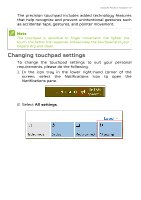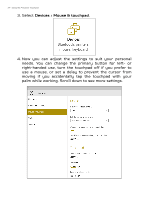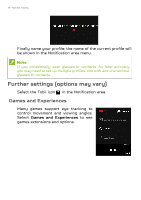Acer Predator GX21-71 User Manual W10 - Page 26
Further settings (options may vary), Games and Experiences
 |
View all Acer Predator GX21-71 manuals
Add to My Manuals
Save this manual to your list of manuals |
Page 26 highlights
26 - Tobii Eye Tracking Finally name your profile; the name of the current profile will be shown in the Notification area menu. Note If you occasionally wear glasses or contacts, for best accuracy you may need to set up multiple profiles, one with and one without glasses or contacts. Further settings (options may vary) Select the Tobii icon in the Notification area. Games and Experiences Many games support eye tracking to control movement and viewing angles. Select Games and Experiences to see games extensions and options
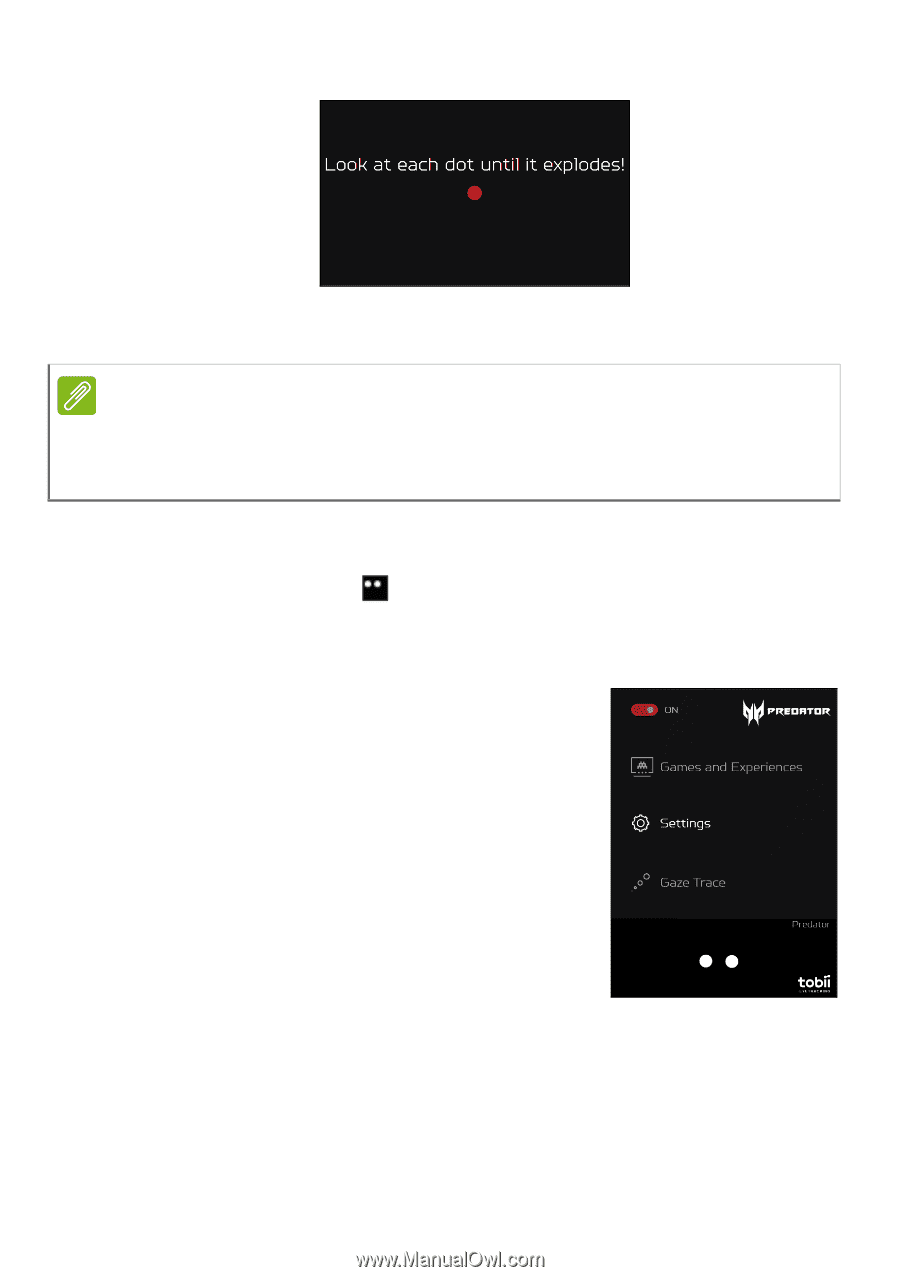
26 - Tobii Eye Tracking
Finally name your profile; the name of the current profile will
be shown in the Notification area menu.
Further settings (options may vary)
Select the Tobii icon
in the Notification area.
Games and Experiences
Many games support eye tracking to
control movement and viewing angles.
Select
Games and Experiences
to see
games extensions and options
Note
If you occasionally wear glasses or contacts, for best accuracy
you may need to set up multiple profiles, one with and one without
glasses or contacts.