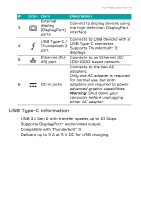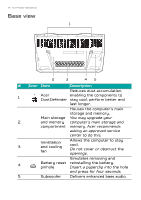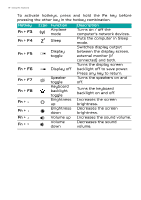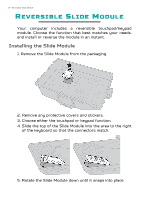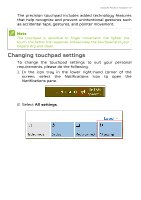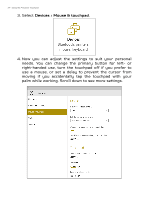Acer Predator GX21-71 User Manual W10 - Page 20
Reversible Slide Module, Installing the Slide Module
 |
View all Acer Predator GX21-71 manuals
Add to My Manuals
Save this manual to your list of manuals |
Page 20 highlights
20 - Reversible Slide Module REVERSIBLE SLIDE MODULE Your computer includes a reversible touchpad/keypad module. Choose the function that best matches your needs, and install or reverse the module in an instant. Installing the Slide Module 1. Remove the Slide Module from the packaging. 2. Remove any protective covers and stickers. 3. Choose either the touchpad or keypad function. 4. Slide the top of the Slide Module into the area to the right of the keyboard so that the connectors match. 5. Rotate the Slide Module down until it snaps into place.
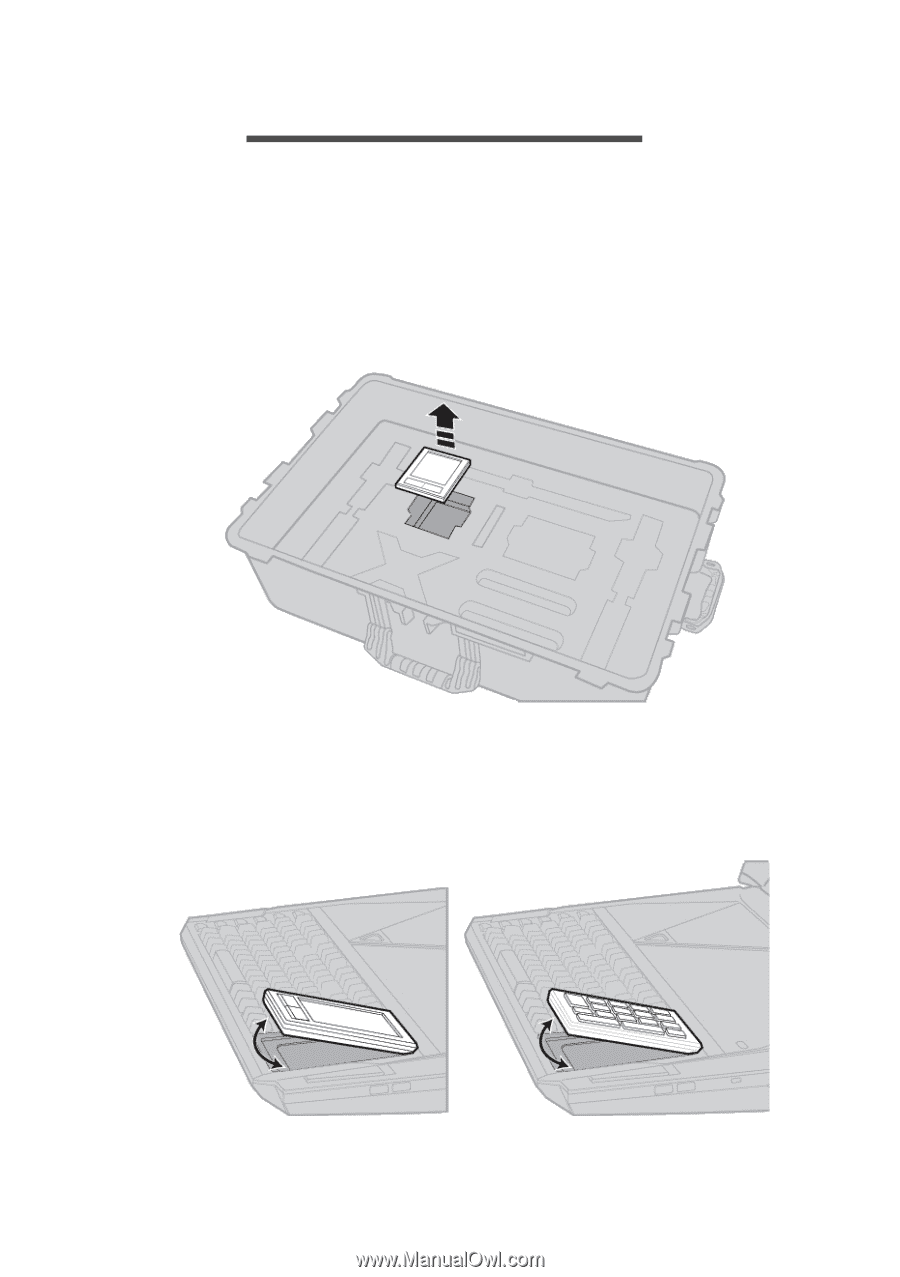
20 - Reversible Slide Module
R
EVERSIBLE
S
LIDE
M
ODULE
Your computer includes a reversible touchpad/keypad
module. Choose the function that best matches your needs,
and install or reverse the module in an instant.
Installing the Slide Module
1. Remove the Slide Module from the packaging.
2. Remove any protective covers and stickers.
3. Choose either the touchpad or keypad function.
4. Slide the top of the Slide Module into the area to the right
of the keyboard so that the connectors match.
5. Rotate the Slide Module down until it snaps into place.