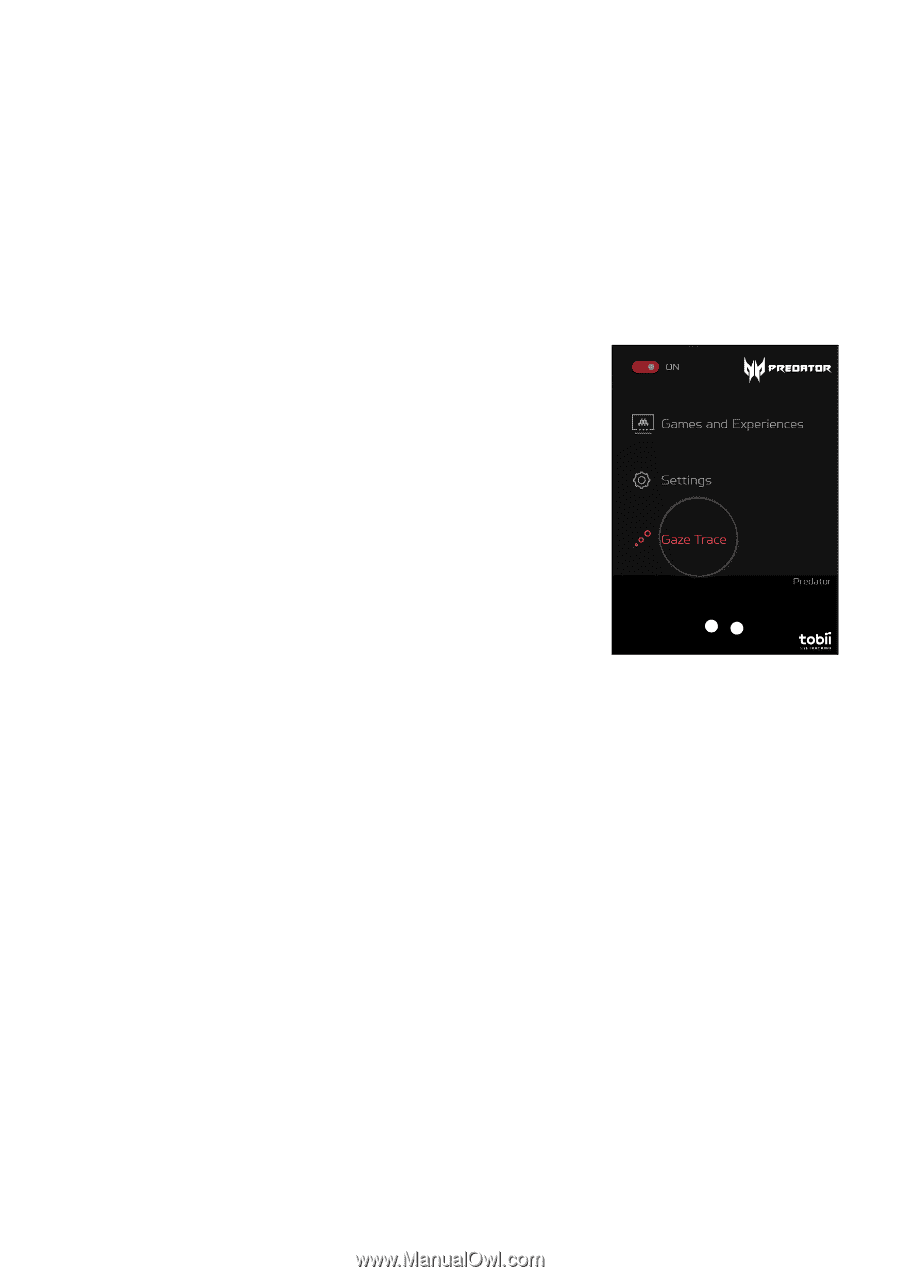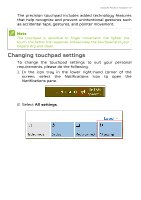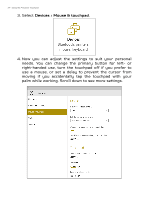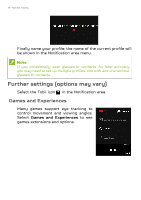Acer Predator GX21-71 User Manual W10 - Page 28
Gaze Trace, User profiles, Tips and more help
 |
View all Acer Predator GX21-71 manuals
Add to My Manuals
Save this manual to your list of manuals |
Page 28 highlights
28 - Tobii Eye Tracking Windows Use eye tracking to control the Application switcher, Task view and Windows snap assist. About Check for updates and get help with a troubleshooter. Gaze Trace A circle highlights the gaze point while you use your computer, and allows you to check your profile's calibration or show where you are looking in demos and videos. User profiles Select the eye tracking area at the bottom of the options to open User Profiles. You may add profiles for different users, and delete or recalibrate existing profiles. Tips and more help For best results, set up your desk so you sit in a comfortable, consistent seating position, and open the screen to the same position each time. For more help, please go to: help.tobii.com/hc/en-us/categories/201724565-Acer