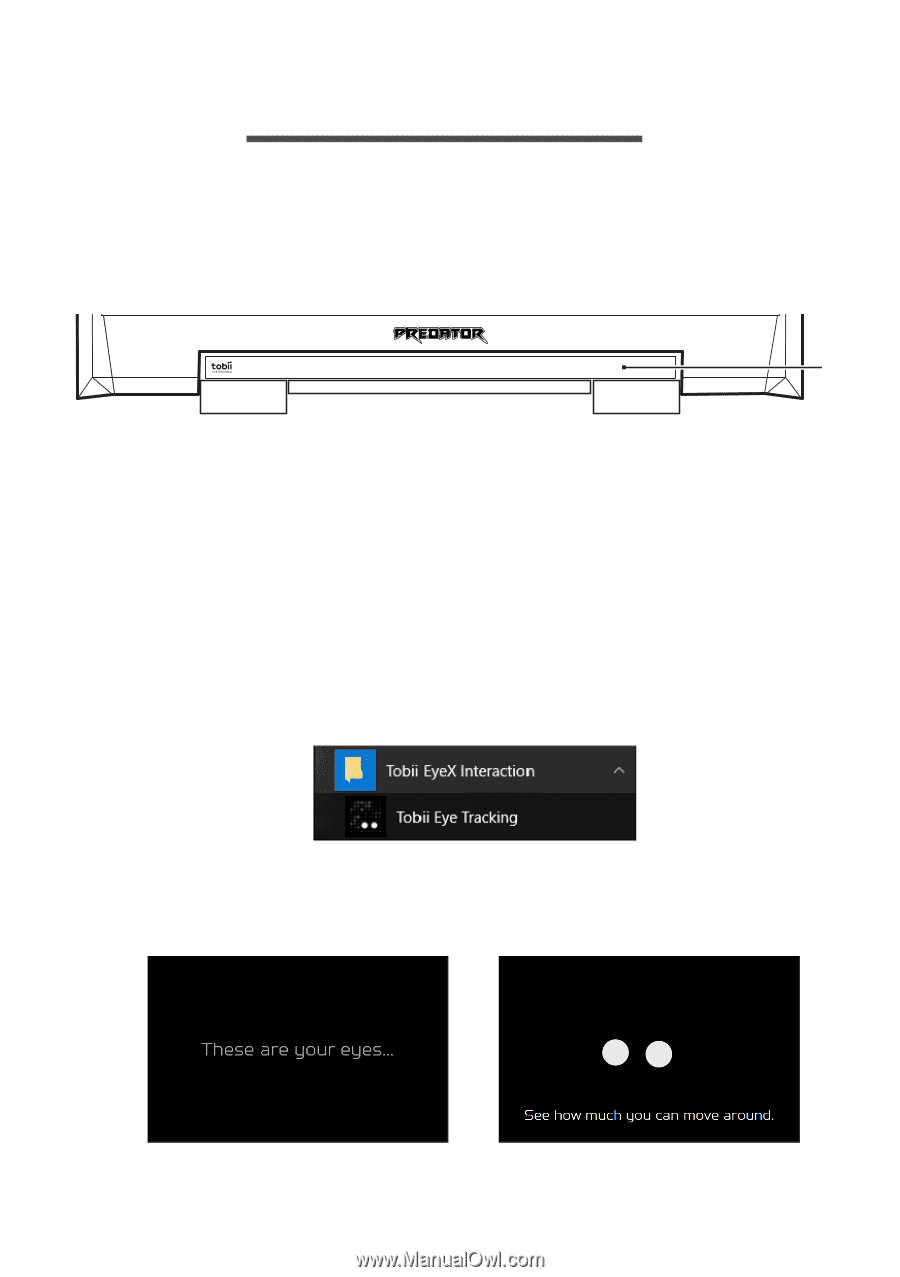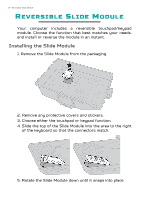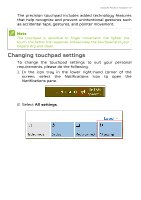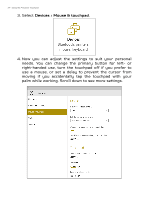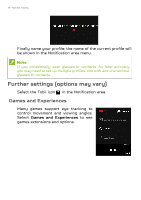Acer Predator GX21-71 User Manual W10 - Page 25
Tobii Eye Tracking, Illumination and sensor bar, Setting up
 |
View all Acer Predator GX21-71 manuals
Add to My Manuals
Save this manual to your list of manuals |
Page 25 highlights
Tobii Eye Tracking - 25 TOBII EYE TRACKING Your computer includes a sensor bar below the screen that allows you to control cursor movements on the desktop and character movements in games with just a glance. Illumination and sensor bar The eye tracker uses near-IR illumination and cameras to provide an additional input method, offering new browsing and in-game experiences. Setting up Everyone's eyes are different, so eye tracking requires a profile for each user. A simple process calibrates the sensors for best accuracy. Open the Start menu and select Tobii EyeX Interaction > Tobii Eye Tracking. Alternatively click the Tobii icon in the Notification area. Sit comfortably and naturally, as you intend to use your computer and follow the instructions on the screen.