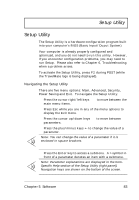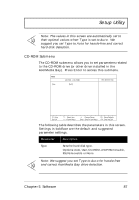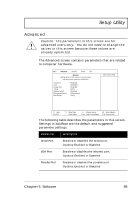Acer TravelMate 720 User Guide - Page 107
CD-ROM Submenu, AcerMedia Bay.
 |
View all Acer TravelMate 720 manuals
Add to My Manuals
Save this manual to your list of manuals |
Page 107 highlights
Setup Utility Note: The values in this screen are automatically set to their optimal values when Type is set to Auto. We suggest you set Type to Auto for hassle-free and correct hard disk detection. CD-ROM Submenu The CD-ROM submenu allows you to set parameters related to the CD-ROM drive (or other drive installed in the AcerMedia Bay). Press Enter to access this submenu. The following table describes the parameters in this screen. Settings in boldface are the default and suggested parameter settings. Parameter Description Type Sets the hard disk type. Options: Auto, User, CD-ROM, ATAPI Removable, IDE Removable or None Note: We suggest you set Type to Auto for hassle-free and correct AcerMedia Bay drive detection. Chapter 5 Software 87
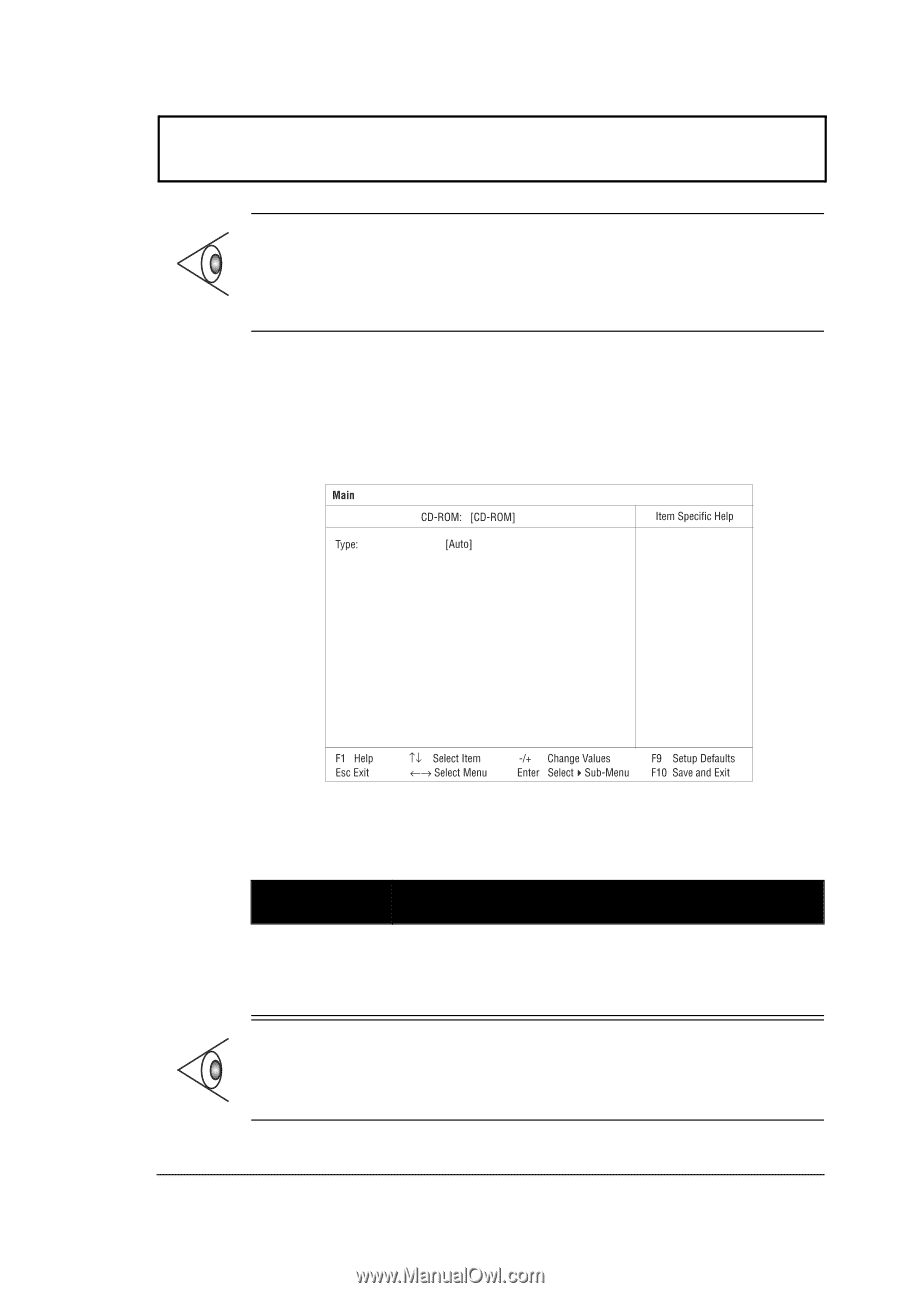
Setup Utility
Chapter 5
Software
87
CD-ROM Submenu
The CD-ROM submenu allows you to set parameters related
to the CD-ROM drive (or other drive installed in the
AcerMedia Bay).
Press
Enter
to access this submenu.
The following table describes the parameters in this screen.
Settings in boldface are the default and suggested
parameter settings.
Note:
The values in this screen are automatically set to
their optimal values when
Type
is set to
Auto
.
We
suggest you set
Type
to
Auto
for hassle-free and correct
hard disk detection.
Parameter
Description
Type
Sets the hard disk type.
Options:
Auto
, User, CD-ROM, ATAPI Removable,
IDE Removable or None
Note:
We suggest you set
Type
to
Auto
for hassle-free
and correct AcerMedia Bay drive detection.