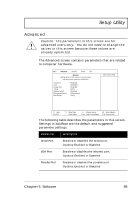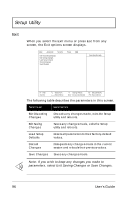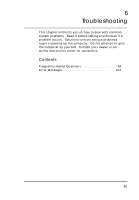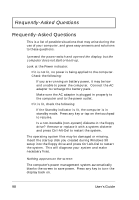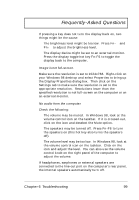Acer TravelMate 720 User Guide - Page 114
Power
 |
View all Acer TravelMate 720 manuals
Add to My Manuals
Save this manual to your list of manuals |
Page 114 highlights
Setup Utility Power The Power Saving screen contains parameters that are related to power-saving and power management. The following table describes the parameters in this screen. Settings in boldface are the default and suggested parameter settings. Parameter Description LCD backlight Timeout Sets the timeout value before the display enters power saving mode. Options: Disabled or time values Hard Disk Timeout Sets the timeout value before the hard disk enters power saving mode. Options: Disabled or time values Standby Timeout Sets the timeout value before the computer enters Standby mode. Options: Disabled or time values S2D Timeout Sets the timeout value before the computer enters Hibernation mode. Options: Disabled or time values 94 User's Guide