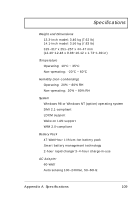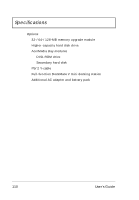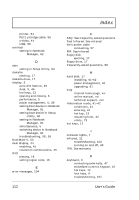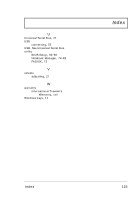Acer TravelMate 720 User Guide - Page 133
spare battery, parallel port
 |
View all Acer TravelMate 720 manuals
Add to My Manuals
Save this manual to your list of manuals |
Page 133 highlights
Windows keys, 11 keypad connecting externally, 48 L LEDs, 7 M media access on indicator, 7 media bay, 17 swapping modules, 19 memory installing, 59-61 size configurations, 58 upgrading, 58 messages error, 104 microphone troubleshooting, 100 modem, 23 module swapping, 19 monitor connecting, 44 mouse connecting externally, 49 troubleshooting, 101 N Notebook Manager, 74-82 Boot Sequence, 76 Display Device, 81 hot key, 12 Information Viewer, 75 Password, 77 Power Management, 80 starting, 74 num lock, 9 on indicator, 8 numeric keypad embedded, 10 Index Index O options cables, 56 hard disk upgrade, 61 memory upgrade, 58 mini docking station, 53 PC Cards, 54 spare AC adapter, 56 spare battery, 56 P palm rest, 14 parallel port setting in Setup Utility, 89 password, 29 changing in Setup Utility, 93 checking during boot, 92 checking during resume, 92 removing in Setup Utility, 93 setting in Notebook Manager, 78-79 setting in Setup Utility, 92 types, 29 PC Card, 24 ejecting, 25 inserting, 25 PhDISK, 73 ports, 20 bottom, 26 left, 20 rear, 22 right, 24 power managing in Notebook Manager, 80 managing in Setup Utility, 94 turning on, xv power management, 39 power management modes display standby mode, 39 hard disk standby mode, 40 Hibernation mode, 41-42 113