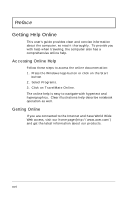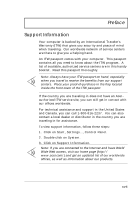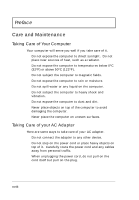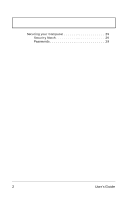1
This computer combines high-performance, versatility,
power management features and multimedia capabilities
with a unique style and ergonomic design.
Work with
unmatched productivity and reliability with your new power
computing partner.
This chapter gives an in-depth "tour" of the computer’s
many features.
Contents
Features . . . . . . . . . . . . . . . . . . . . . . . . . . . . . . . . . .
3
Display . . . . . . . . . . . . . . . . . . . . . . . . . . . . . . . . . . .
5
Indicators . . . . . . . . . . . . . . . . . . . . . . . . . . . . . . . . .
7
Keyboard . . . . . . . . . . . . . . . . . . . . . . . . . . . . . . . . .
9
Special Keys . . . . . . . . . . . . . . . . . . . . . . . . . . .
9
Lock Keys . . . . . . . . . . . . . . . . . . . . . . . . .
9
Embedded Numeric Keypad . . . . . . . . . . .
10
Windows Keys . . . . . . . . . . . . . . . . . . . . .
11
Hot Keys . . . . . . . . . . . . . . . . . . . . . . . . .
12
Keyboard Ergonomics . . . . . . . . . . . . . . . . . . .
14
Touchpad . . . . . . . . . . . . . . . . . . . . . . . . . . . . . . . .
15
Touchpad Basics. . . . . . . . . . . . . . . . . . . . . . .
15
Storage. . . . . . . . . . . . . . . . . . . . . . . . . . . . . . . . . .
17
Hard Disk . . . . . . . . . . . . . . . . . . . . . . . . . . . .
17
Floppy Drive . . . . . . . . . . . . . . . . . . . . . . . . . .
17
AcerMedia Bay . . . . . . . . . . . . . . . . . . . . . . . .
17
Ports. . . . . . . . . . . . . . . . . . . . . . . . . . . . . . . . . . . .
20
Left Ports . . . . . . . . . . . . . . . . . . . . . . . . . . . .
20
S-Video . . . . . . . . . . . . . . . . . . . . . . . . . .
21
Universal Serial Bus . . . . . . . . . . . . . . . .
21
Fast Infrared . . . . . . . . . . . . . . . . . . . . . .
21
Rear Ports . . . . . . . . . . . . . . . . . . . . . . . . . . . .
22
Fax/Data Modem. . . . . . . . . . . . . . . . . . .
23
Right Ports . . . . . . . . . . . . . . . . . . . . . . . . . . .
24
PC Card Slots . . . . . . . . . . . . . . . . . . . . .
24
Bottom Port. . . . . . . . . . . . . . . . . . . . . . . . . . .
26
Audio . . . . . . . . . . . . . . . . . . . . . . . . . . . . . . . . . . .
27
Getting Familiar with your Computer
1