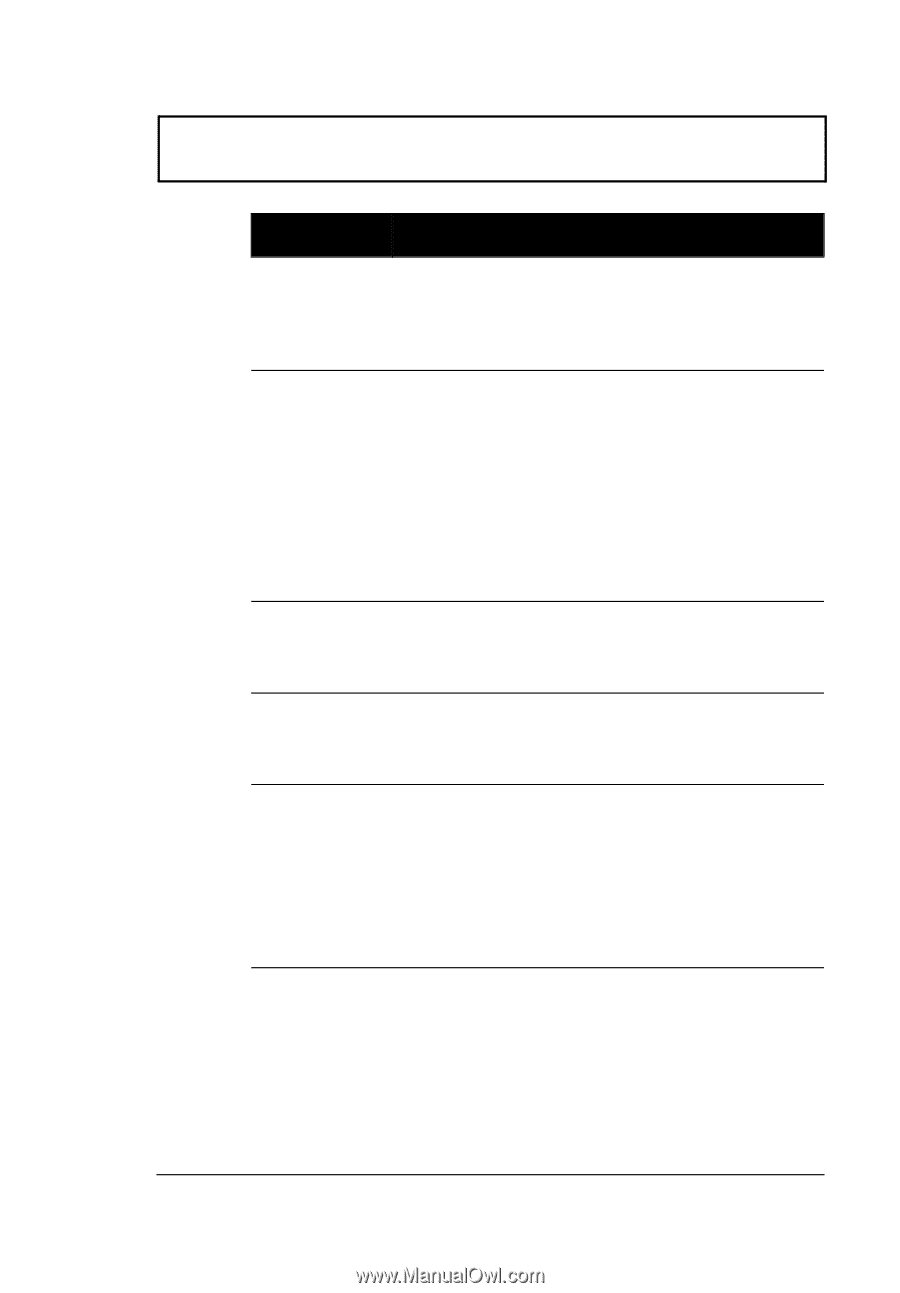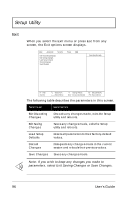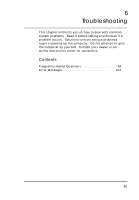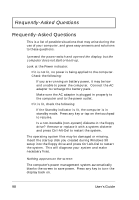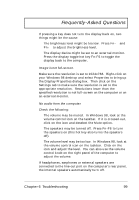Acer TravelMate 720 User Guide - Page 115
When enabled, the Resume Time and Resume, Format: HH:MM:SS hour:minute:second
 |
View all Acer TravelMate 720 manuals
Add to My Manuals
Save this manual to your list of manuals |
Page 115 highlights
Setup Utility Parameter Resume on LAN access Resume On Time Hotkey Beep Battery Low Warning Battery Low Suspend Description When enabled, the computer resumes operation when accessed via LAN using a remote computer. Options: Disabled or Enabled When enabled and the system resume date and time are valid, the computer resumes (wakes up) at the set time and date. Options: Disabled or Enabled When enabled, the Resume Time and Resume Date parameters appear. Set the time and date the computer resumes at. Format: HH:MM:SS (hour:minute:second); DD/MM/YYYY (day/month/year) Enables or disables a beep when a hot key is pressed. Options: Enabled or Disabled Enables or disables warning beeps during a battery-low condition. Options: Enabled or Disabled Enables or disables the hibernation function during a battery-low condition. When the computer is very low on battery power, the computer will enter hibernation mode if PhDISK is installed and the hibernation file is valid. See "PhDISK" on page 73. Options: Enabled or Disabled Chapter 5 Software 95