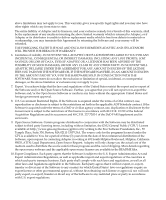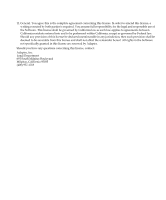Adaptec 5325302053 User Guide - Page 9
Updating and Customizing Adaptec Storage Manager
 |
UPC - 753253020539
View all Adaptec 5325302053 manuals
Add to My Manuals
Save this manual to your list of manuals |
Page 9 highlights
Creating and Modifying Logical Devices 104 Chapter 9 Maintaining Your iSCSI Storage Appliance 107 Configuring the Uninterruptible Power Supply (UPS) Monitor 107 Blinking Appliances, Enclosures, and Disk Drives 109 Shutting Down the iSCSI Storage Appliance 110 Shutting Down and Restarting the iSCSI Storage Appliance 110 Changing the iSCSI Storage Appliance's Settings 110 Updating the Adaptec OnTarget Operating System 111 Chapter 10 Monitoring Status and Activity 115 Monitoring Jobs in Progress 115 Viewing Status and Activity 118 Using Status and Drive Light Behavior to Monitor Components 121 Notifying Users By Email About Status and Activity 126 Notifying Users By SNMP Trap About Status and Activity 130 Monitoring Your GuardianOS-Powered Snap Servers 132 Chapter 11 Updating and Customizing Adaptec Storage Manager 139 Updating Adaptec Storage Manager 139 Customizing Adaptec Storage Manager 139 Creating and Working with Display Groups 141 Chapter 12 Solving Problems 143 General Troubleshooting Tips 143 Troubleshooting Questions and Answers 144 Silencing an Alarm 148 Identifying Failed or Failing Components 148 Hot Swapping Disk Drives 150 Recovering from a Disk Drive Failure 150 Rebuilding Pools 152 Contents 3