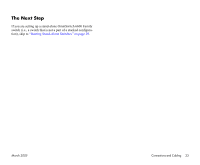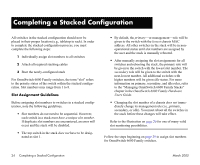Alcatel OS6602-24 Getting Started Guide - Page 26
Installing SFP Connectors (OS6600-U24 Only), Anti-Static Warning., Note., Mbps SFP
 |
View all Alcatel OS6602-24 manuals
Add to My Manuals
Save this manual to your list of manuals |
Page 26 highlights
Installing SFP Connectors (OS6600-U24 Only) The OS6600-U24 supports up to twenty-four 924) 100 Mbps Small Form-factor Pluggable (SFPs). These SFPs are packaged separately and therefore are not factory-installed. 1 Holding the SFP by its sides, carefully slide it into the desired SFP slot (ports 1-24) on the OS6600-U24 module, as shown. 100 Mbps SFP Follow the steps below to install an SFP. Anti-Static Warning. Before handling any components, free yourself of static by wearing a grounding strap, or by grounding yourself properly. Static discharge can damage the MiniGBIC, as well as the switch and uplink module. 20 Setting Up the Hardware Note. The SFP should slide in easily. Do not force the SFP into the slot. Otherwise you can damage the connectors. If any resistance is encountered, ensure the SFP is aligned and oriented properly, as shown in the diagram above. 2 Push the SFP into the slot until it is completely inserted and securely seated in the OS6600-U24 SFP slot, as shown. March 2005