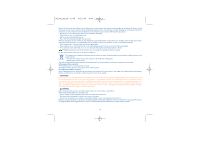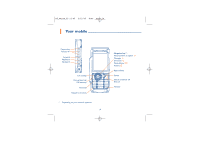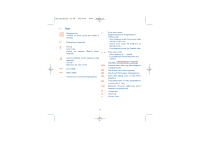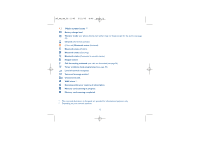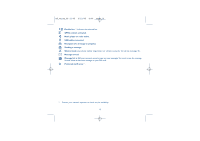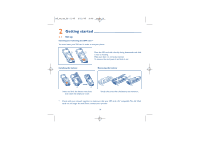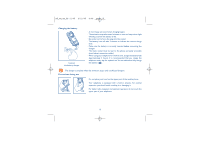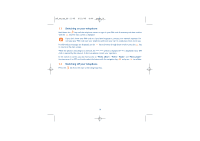Alcatel OT-S853 User Guide - Page 13
M5_UM_GB_22-11-05, 12/05,
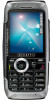 |
View all Alcatel OT-S853 manuals
Add to My Manuals
Save this manual to your list of manuals |
Page 13 highlights
M5_UM_GB_22-11-05 2/12/05 8:09 Page 11 1.1 Keys Navigation key Confirm an option (press the middle of the key) Delete (short keypress) Pick up Send a call Access call keypress) memory (Redial) (short Switch on/Switch off the telephone (long keypress) End call Return to the main screen Left softkey Right softkey Consult your voicemail (long keypress) From main screen: Keypad lock/unlock (long keypress) In Edit mode: - Short keypress: switch the current mode into: Ab -> AB -> ab - Switch from mode T9 predictive to Normal mode - Long keypress: access the Symbols table From main screen - Short keypress: #, (space) - Long keypress: activate/deactivate the vibrator. Side keys: Forward, Next radio/song (short keypress in playing mode) Play, Access radio (short keypress) Play, Access Music player (long keypress) Pause while playing music or radio (short keypress) Stop playing music or radio (long keypress or press the key) Backward, Previous radio/song (short keypress in playing mode) Camera key Volume up Volume down 11