Alcatel OT-S853 User Guide - Page 61
Infrared
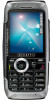 |
View all Alcatel OT-S853 manuals
Add to My Manuals
Save this manual to your list of manuals |
Page 61 highlights
M5_UM_GB_22-11-05 2/12/05 8:10 Page 59 9.6 Infrared Access this feature by selecting "Extras" from the main menu, then "Infrared". Your phone's infrared feature allows you to exchange contacts, diary data, images, videos, melodies via an infrared link with an other mobile or a PC.The infrared port is located on the top of your telephone. Sending data To send data, select the file, then select the "Send" option. It is not necessary to activate the infrared feature before sending. Receiving data To receive data, you must activate the infrared feature. A message will advise you of the arrival of data; you will have to save the data by pressing the "Yes" softkey. Once you have selected the option, the icon appears on your screen. The infrared will be deactivated automatically after a short while .(1) The connection will cut off if you have an incoming call. To use the PC suite (see page 88) you must first activate the infrared to have the phone recognised by the PC. See instructions while installing the PC suite for further details. (1) If you use infrared often, we recommend that you set a quick access to it from the keypad (see page 47). 59















