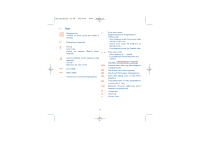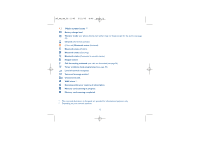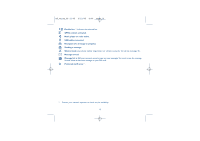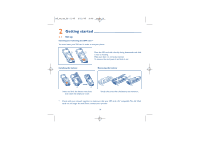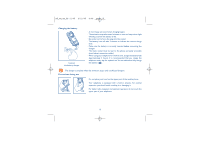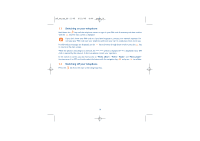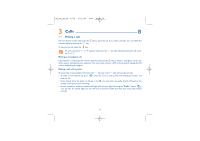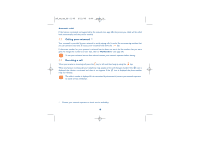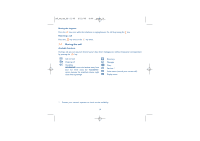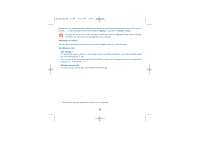Alcatel OT-S853 User Guide - Page 18
Switching on your telephone, Switching off your telephone - code
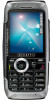 |
View all Alcatel OT-S853 manuals
Add to My Manuals
Save this manual to your list of manuals |
Page 18 highlights
M5_UM_GB_22-11-05 2/12/05 8:09 Page 16 2.2 Switching on your telephone Hold down the key until the telephone comes on, type in your PIN code if necessary and then confirm with the key.The main screen is displayed. If you don't know your PIN code or if you have forgotten it, contact your network operator. Do not leave your PIN code near your telephone and store your card in a safe place when not in use. If cell broadcast messages are displayed, use the to return to the main screen. key to browse through them in full or press the key While the phone is searching for a network, the symbol is displayed (???-??? is displayed if your SIM card is rejected by the network. In this case please contact your operator). In the switch on screen, you also have access to "Media album", "Video", "Radio" and "Music player" functions even if no SIM card inside: select the feature with the navigation key and press to validate. 2.3 Switching off your telephone Press the key from the main screen (long keypress). 16