Alcatel OT-S853 User Guide - Page 83
M5_UM_GB_22-11-05, 12/05,
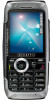 |
View all Alcatel OT-S853 manuals
Add to My Manuals
Save this manual to your list of manuals |
Page 83 highlights
M5_UM_GB_22-11-05 2/12/05 8:10 Page 81 13.3.2 Framing mode When you enter the "Video" function, you are in Framing mode. Use the telephone screen as a viewfinder and press the "Options" softkey to set the brightness, to activate or deactivate the sound, to choose the colour, to access the Video Album or the "Camera", and to change the default folder. Memory space A 10-second video clip takes about 160 kB of memory space. Image size Select between QCIF (176x144) and SQCIF (128x96) video size. 13.3.3 Recording mode Once you have chosen your settings, you can launch the recording of your video-clip by pressing the or key; a short beep is emitted. During the recording, you can use the and keys to zoom in or out. In Recording mode with sound, you cannot receive any calls or messages. In Recording mode without sound, if you receive a call, recording is stopped and lost. We advise you to save your videos in the miniSD Card (select "Options/Default folder/Memory card"). 81















