Alcatel OT-S853 User Guide - Page 50
Languages, Automatic, Dictionary, Options, Input mode, Extensions display, WAP/GPRS-EDGE access
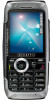 |
View all Alcatel OT-S853 manuals
Add to My Manuals
Save this manual to your list of manuals |
Page 50 highlights
M5_UM_GB_22-11-05 2/12/05 8:09 Page 48 8.6.2 Languages (1) Display language for messages (select using ).The "Automatic" option selects the language according to the home network (if available). 8.6.3 Dictionary You have a dictionary to which you can add your own words in addition to those suggested by the predictive input system.When you consult your dictionary, you can add, modify or erase words by using the "Options" softkey. 8.6.4 Input mode (2) Please see chapter "latin input mode", page 89. In addition to the specific characters table for Cyrillic, Chinese, other data input modes are also available in your telephone.This feature allows you to write short messages and add names with special characters to your directory. 8.6.5 Extensions display This function allows you to choose whether to display the extensions of your photos, videos, sounds, files in your Album. 8.6.6 WAP/GPRS-EDGE access features (See page 64). (1) Contact your network operator to check service availability. (1) Depending on the language. 48















