Alcatel OT-S853 User Guide - Page 33
Creating a file
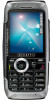 |
View all Alcatel OT-S853 manuals
Add to My Manuals
Save this manual to your list of manuals |
Page 33 highlights
M5_UM_GB_22-11-05 2/12/05 8:09 Page 31 6.2 Creating a file Select the directory in which you wish to create a file, press the "Options" softkey, select "Create file" then .You can save the data you have entered at any time by pressing the "Options" softkey and choosing "Save & quit". Go to the following field using the navigation key . When you create a new contact in the product directory, at least one of the following fields must be filled in: Identity card, Birthday, Nickname, URL address, Numbers, Image, E-mail, Address, Notes, Perso. Info.You can move from one field to another using the key. When the field "Birthday" is filled in, an alarm is automatically created in the Diary. If you use your phone abroad, store the numbers in your directories in international format "+" followed by the country code (see page 17). 31















