Alcatel OT-S853 User Guide - Page 64
Alarms list, Voice memo
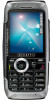 |
View all Alcatel OT-S853 manuals
Add to My Manuals
Save this manual to your list of manuals |
Page 64 highlights
M5_UM_GB_22-11-05 2/12/05 8:10 Page 62 9.9 Voice memo Access this feature by selecting "Extras" from the main menu, then "Voice Memo". The voice memo feature enables you to record personal messages.To record a voice memo, select "Voice memo", then "Record", and begin speaking after the beep. Once the voice memo has been created, you can access the following options: Play Send Handsfree/ Discreet • Listen to a recorded voice memo. • Send your memo by MMS or infrared. • Switch between handsfree and discreet mode. Title • Modify the name of the memo. Memo->Album• Copy the memo to your sound album (to send it by MMS or use it as a ringtone). Delete • Delete the selected memo. 9.10 Alarms list Access this feature by selecting "Extras" from the main menu, then "Alarms list". You can view all the alarms that you have set.The icon will appear on your main screen if the alarm clock or the timer has been set, or if the alarm is set for the current day or the following day. 62















