Alcatel OT-S853 User Guide - Page 34
Available options
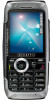 |
View all Alcatel OT-S853 manuals
Add to My Manuals
Save this manual to your list of manuals |
Page 34 highlights
M5_UM_GB_22-11-05 2/12/05 8:09 Page 32 6.3 Available options From the list of names in your directories, you can access the following options via the left softkey: View • View a complete file: name, address, e-mail, etc. Classify file Create file • Create a file (name, numbers, Dir. ringtone address, e-mail, etc.) in the desired directory. Create Call • Once you have entered the directory number, you can call directly from the directory. Empty directory Write message• Send an SMS/MMS/Vox MMS to a Delete contact from the directory. directory Modify • Modify the contents of a file. Image • Select a video/photo/image in Copy all-> the Album and assign it to the SIM/Phone current file (not valid for the SIM directory). Delete file • Delete the selected file. Send Default number • Move a file from one directory to another. • Assign a melody to the current directory. • Create your own directory. • Empty the contents of a directory. • This directory and its files will be completely erased (created directory only). • Copy the whole directory to the SIM or telephone directory in one go if there is sufficient memory. • Exchange data via infrared (see page 59) or Multimedia/MMS. • Select the telephone number in your contact file that you want to be displayed under the name of the contact. 32















