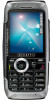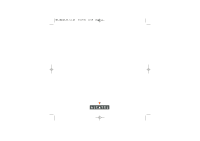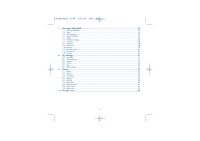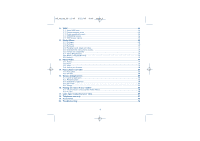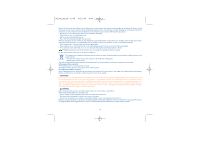Table of contents
..................................................
Introduction
......................................................................................................................................
1
Safety and Use
..................................................................................................................................
5
General Information
........................................................................................................................
9
1.
Your mobile
............................................................................................................................
10
1.1
Keys
............................................................................................................................................................................................
11
1.2
Main screen icons
..................................................................................................................................................................
12
2.
Getting started
......................................................................................................................
14
2.1
Set-up
........................................................................................................................................................................................
14
2.2
Switching on your telephone
..............................................................................................................................................
16
2.3
Switching off your telephone
..............................................................................................................................................
16
3.
Calls
........................................................................................................................................
17
3.1
Making a call
............................................................................................................................................................................
17
3.2
Calling your voicemail
............................................................................................................................................................
18
3.3
Receiving a call
........................................................................................................................................................................
18
3.4
During the call
........................................................................................................................................................................
19
3.5
Conference calls
......................................................................................................................................................................
21
3.6
Double line (ALS)
..................................................................................................................................................................
21
4.
Menu
........................................................................................................................................
22
5.
Call log
....................................................................................................................................
24
5.1
Call memory
............................................................................................................................................................................
24
5.2
My Numbers
............................................................................................................................................................................
24
5.3
My e-mail
..................................................................................................................................................................................
25
5.4
Billing
..........................................................................................................................................................................................
25
5.5
Call settings
..............................................................................................................................................................................
26
6.
Directory
................................................................................................................................
29
6.1
Consulting your directory
....................................................................................................................................................
29
6.2
Creating a file
..........................................................................................................................................................................
31
6.3
Available options
....................................................................................................................................................................
32
6.4
Creating a new directory
......................................................................................................................................................
33
6.5
Assigning a ringtone to a directory
....................................................................................................................................
33
6.6
Assigning an image, an animation or a video to a file
....................................................................................................
33
6.7
Privacy
......................................................................................................................................................................................
33
2
M5_UM_GB_22-11-05
2/12/05
8:09
Page 2