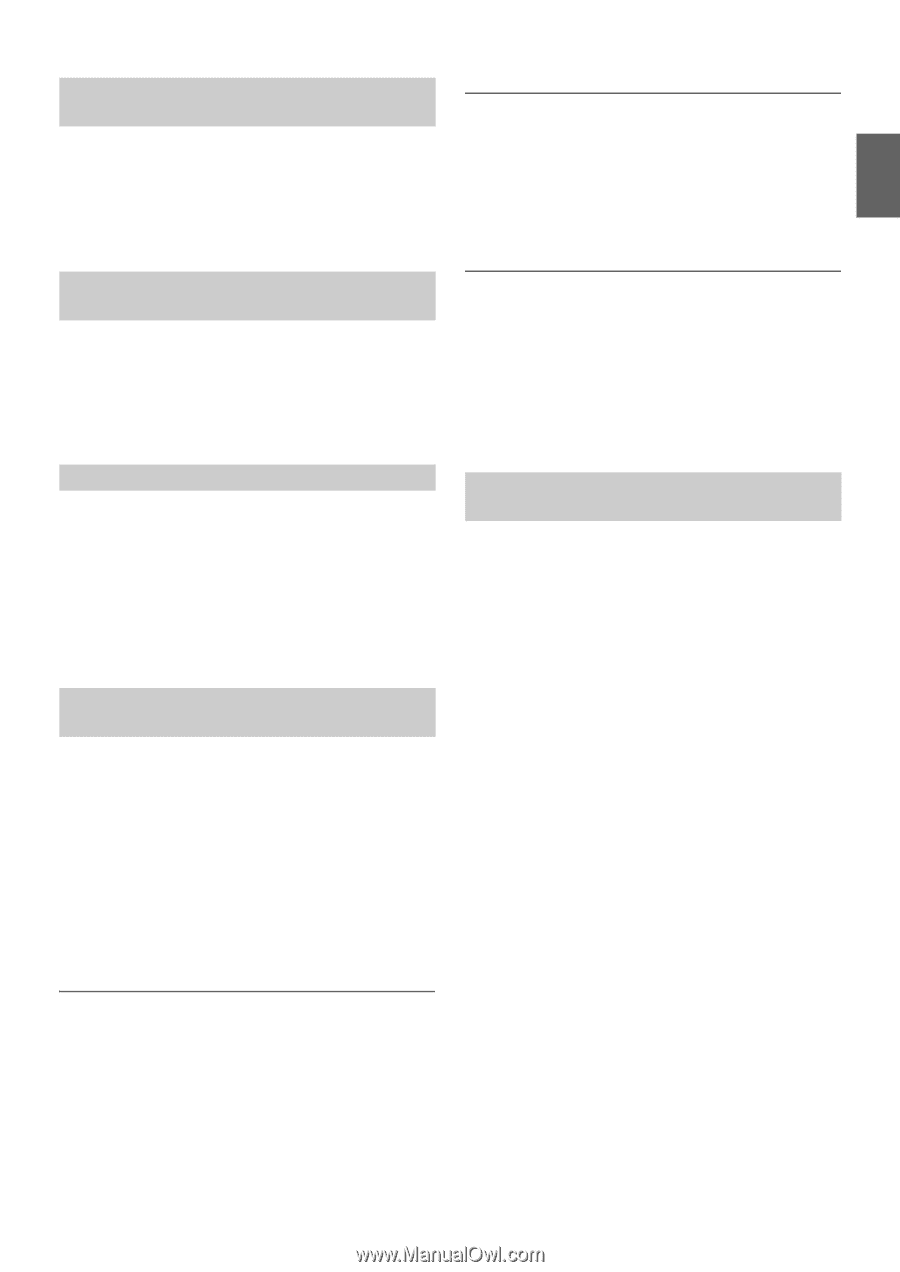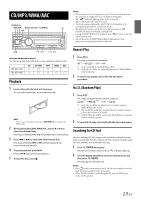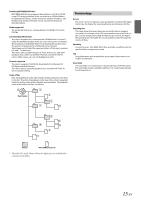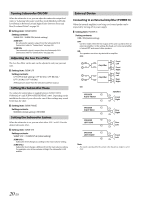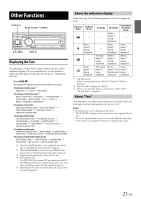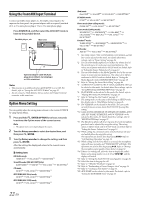Alpine CDE-HD137BT Owners Manual (english) - Page 17
Band G.eq Cde-hd138bt Only
 |
View all Alpine CDE-HD137BT manuals
Add to My Manuals
Save this manual to your list of manuals |
Page 17 highlights
Equalizer Presets (F-EQ) (CDE-HD137BT Only) 10 typical equalizer settings are preset at the factory for a variety of musical source material. Setting item: FACTORY EQ Setting contents: USER / FLAT (Initial setting) / POPS / ROCK / NEWS / JAZZ / ELEC DANCE / HIP HOP / EASY LIS / COUNTRY / CLASSICAL Turning Loudness On/Off (CDE-HD137BT Only) Loudness introduces a special low-and high-frequency emphasis at low listening levels. This compensates for the ear's decreased sensitivity to bass and treble sound. Setting item: LOUDNESS Setting contents: OFF (Initial setting) / ON Setting EQ mode (CDE-HD138BT Only) This setting gives you a choice of 5-band parametric, or 7-band graphic equalizer. Setting item: EQ MODE Setting contents: 5BAND P.EQ (Initial setting) / 7BAND G.EQ 5BAND P.EQ: 5-band Parametric EQ. 7BAND G.EQ: 7-band Graphic EQ. Adjusting the Parametric Equalizer Curve (5BAND P.EQ) (CDE-HD138BT Only) The Parametric EQ function gives more flexibility than the Graphic EQ in covering problem areas in the vehicles response curve. You can modify the Equalizer settings to create a response curve more appealing to your personal taste. 1 Turn the Rotary encoder to select the Band, and then press ENTER. BAND1 BAND2 BAND3 BAND4 BAND5 2 Turn the Rotary encoder to select the desired item, and then press ENTER. WIDTH (Q) CENTER FRQ LEVEL Setting the Bandwidth (WIDTH (Q)) 3-1 Turn the Rotary encoder to select the desired bandwidth. WIDE 1 (Initial setting) MEDIUM 2 MEDIUM 3 NARROW 4 Change the boosted bandwidth to wide or narrow. A wider setting will boost a wide range of frequencies above and below the center frequency. A narrower setting will boost only frequencies near the center frequency. Setting the Center Frequency (CENTER FRQ) 3-2 Turn the Rotary encoder to select the desired center frequency. BAND1: 63/80/100/200 (63 Hz) BAND2: 160/250/400/630/1.0 K (160 Hz) BAND3: 630/1.0 K/1.6 K/2.5 K/4.0 K (630 Hz) BAND4: 1.6 K/2.5 K/4 K/6.3 K/10.0 K (1.6 KHz) BAND5: 10.0 K/12.5 K/16 K/17.5 K (10.0 KHz) Setting the Level 3-3 Turn the Rotary encoder to select the desired level (−6 ~ +6). 4 Repeat steps 1 to 3 to adjust other Bands. Notes • Press to return to the previous step. • The frequency range of adjacent bands should not overlap. • While adjusting the Parametric EQ, you should consider the frequency response of the connected speakers. • Using the Parametric EQ disables the Graphic EQ function. Adjusting the Graphic Equalizer Curve (7BAND G.EQ) (CDE-HD138BT Only) The Graphic EQ is simpler to set up and use compared to the Parametric EQ. You can modify the equalizer settings to create a response curve more appealing to your personal taste. 1 Turn the Rotary encoder to select the desired band, and then press ENTER. BAND1 80 BAND2 250 BAND3 500 BAND4 1.0 K BAND5 4.0 K BAND6 8.0 K BAND7 16.0 K 2 Turn the Rotary encoder to select the desired level (−6 ~ +6), and then press ENTER. 3 Repeat steps 1 to 2 to adjust other Bands. Notes • Press to return to the previous step. • Using the Graphic EQ disables the Parametric EQ function. 17-EN