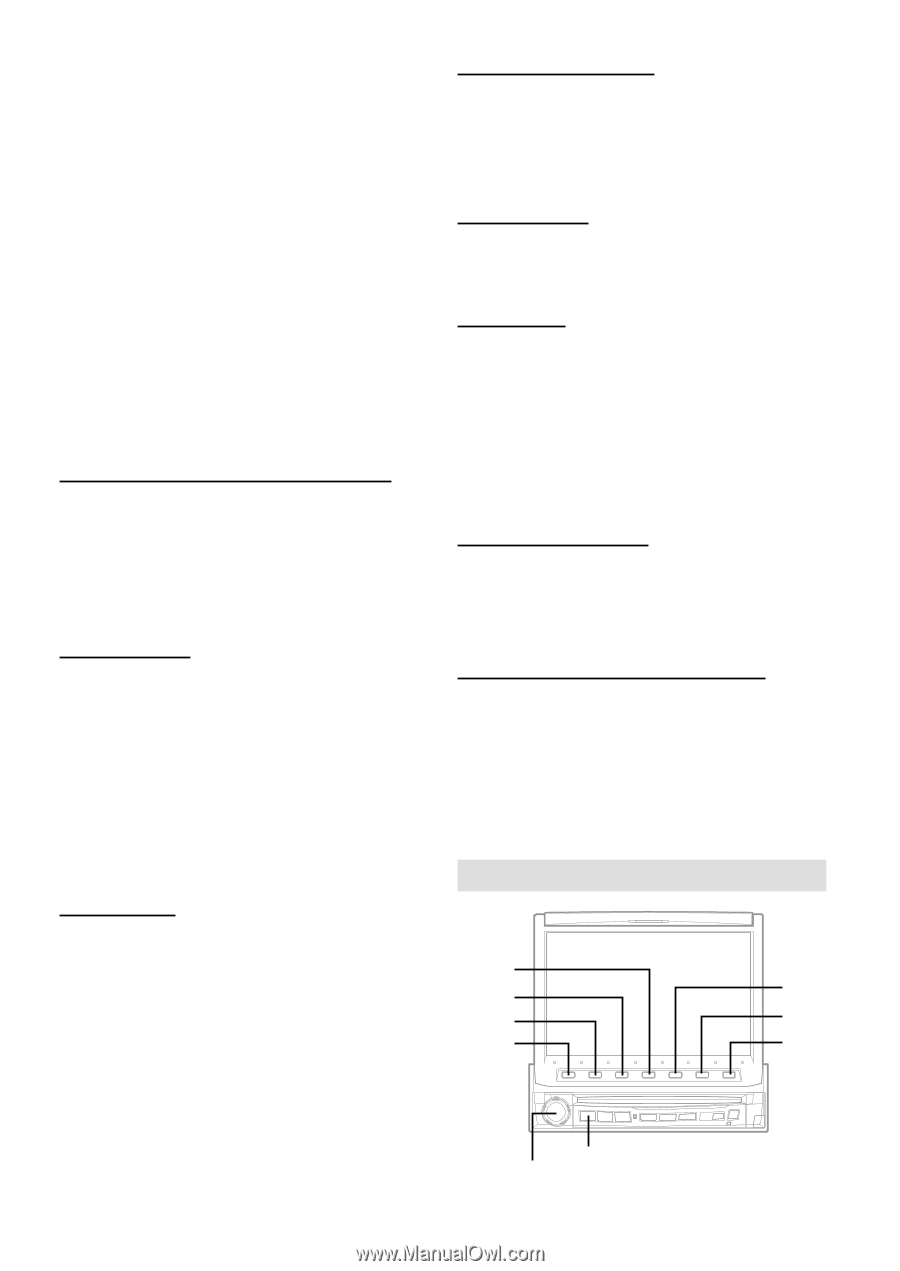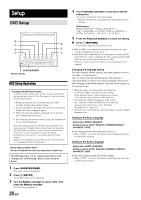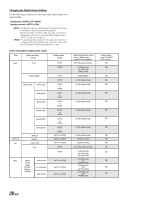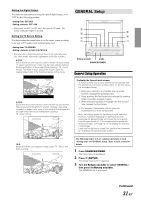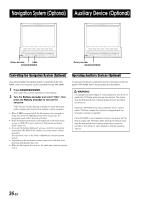Alpine D900 Owners Manual - Page 34
SYSTEM Setup - iva navigation
 |
UPC - 793276200310
View all Alpine D900 manuals
Add to My Manuals
Save this manual to your list of manuals |
Page 34 highlights
4 Turn the Rotary encoder to select your desired setting item. The screen shows the ∗Function Guide. * Displays the function assigned for each button (the Function buttons). Setting items: MONITOR OPEN/CLOSE ↔ V.SEL KEY ↔ MULTI SESSION PLAY ↔ BEEP ↔ CLOCK ↔ CLOCK ADJUST ↔ DAYLIGHT SAVING TIME ↔ ∗PHONE RECEIVE * Displayed only when Mobile Hub (CXA-B200NK) is connected. 5 Press the Function buttons to switch the setting. 6 Press 7 (RETURN). The screen returns to the previous one. • With the General screen displayed, pressing and rotating the rotary encoder can adjust the volume level. • Immediately after inputting titles or changing the settings of General Mode (While the system is inputting the titles or data automatically) do not turn the ignition key (engine key) to OFF. Otherwise, the title may not be written, or the settings may not be changed. Setting Automatic Opening/Closing of the Monitor Setting item: MONITOR OPEN / CLOSE Setting content: MANUAL / FULL / CLOSE MANUAL: FULL: CLOSE: The monitor is manually opened or closed by pressing OPEN/CLOSE. The monitor automatically opens when the ignition key is turned to the "ACC" or "ON" position. The monitor automatically closes when the ignition key is turned OFF. Setting Visual Mode Setting item: V.SEL KEY Setting content: NAV. / V.SEL You can display the screen of the preset item by just pressing the V.SEL button on the IVA-D900. NAV.: Pressing V.SEL directly switches to the navigation screen. V.SEL: Each press of V.SEL switches the modes: SOURCE DISPLAY → AUX1 → AUX2 → AUX3 → Navigation → CAMERA → SOURCE DISPLAY • This operation cannot be carried out when NAV. IN and AUX IN 1 to 3 in the SYSTEM list screen are set to off. Playing MP3 Data Setting item: MULTI SESSION PLAY Setting content: CD / MP3 When using discs containing both audio data and MP3 data. CD: Plays only the audio data on discs containing both audio data and MP3 data. MP3: Playes only the MP3 files on discs containing both audio data and MP3 data. • When an MP3 CD changer is used, both the audio data and the MP3 data will be played. Sound (Beep) Guide Function Setting item: BEEP Setting content: OFF / ON ON: Activate the Sound Guide mode. OFF: Deactivate the Sound Guide mode. The sound guide beep will not be produced when a button on the unit is pressed. Displaying the Time Setting item: CLOCK Setting content: OFF / ON The clock display is turned off or on respectively. Setting the Time Setting item: CLOCK ADJUST Setting content: HOUR DN / UP / MINUTE DN / UP / TIME RESET HOUR DN / UP: MINUTE DN / UP: TIME RESET: Adjust the hour. Adjust the minute. When it is pressed at ":less than 30," the minute will be ":00"; at ": more than 30," the hour advances. • The clock adjusting mode is canceled when the power is turned off, when 7 (RETURN) is pressed, or when another item of GENERAL SETUP is selected. Setting Daylight Saving Time Setting item: DAYLIGHT SAVING TIME Setting content: OFF / ON ON: Place the Summer Time mode ON. The time advances by one hour. OFF: Return to the ordinary time. Switching the Incoming Calls of the Telephone Setting item: PHONE RECEIVE Setting content: AUTO / MANUAL This operation can be carried out only when a cellular phone and Mobile Hub (CXA-B200NK) is connected. • The incoming call can be switched to Automatic Calling or Manual Calling. SYSTEM Setup 4 3 5 2 6 1 7 32-EN SOURCE/POWER Rotary encoder