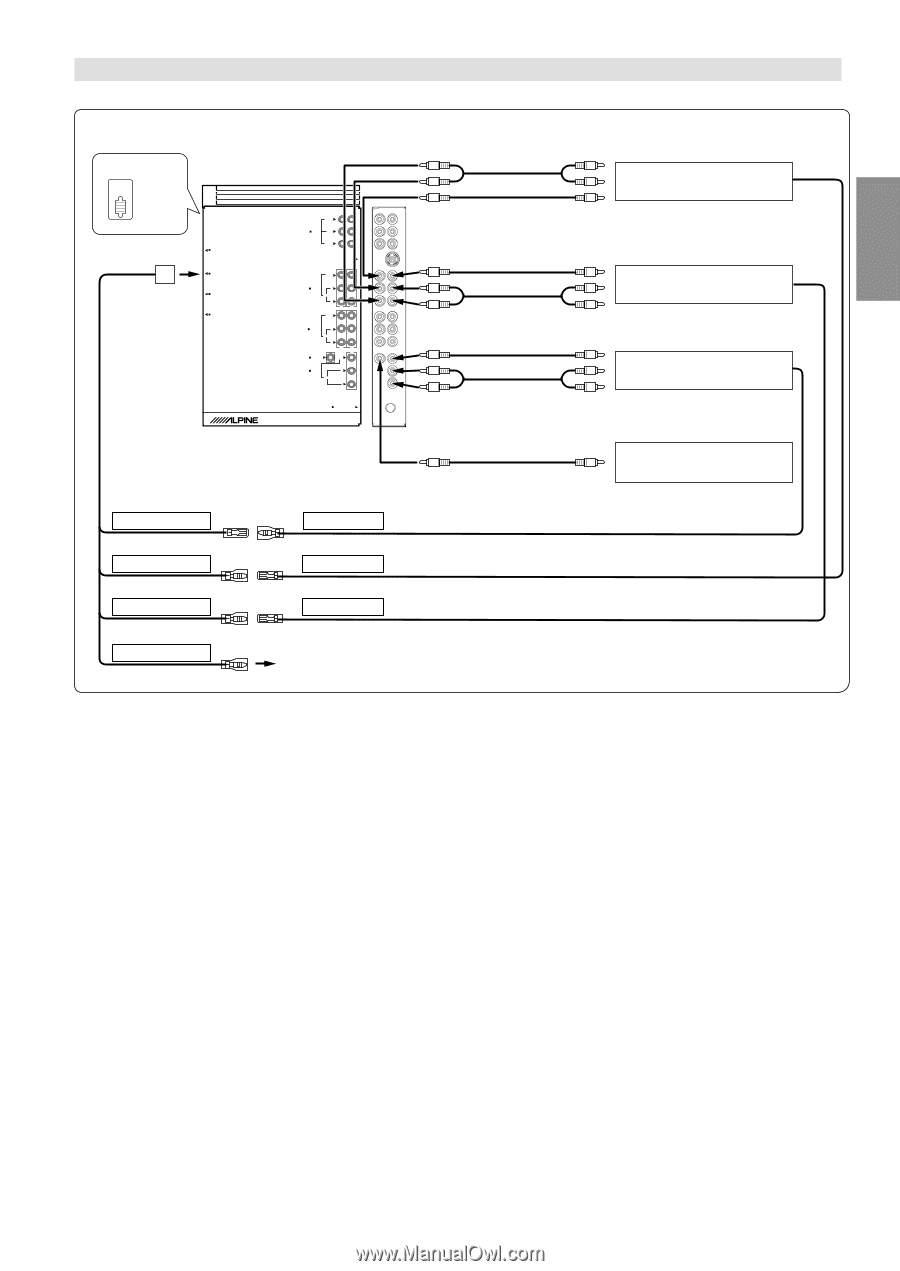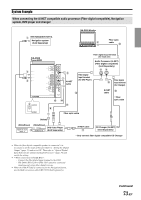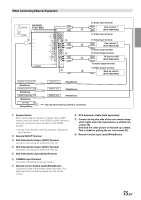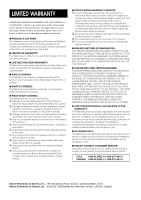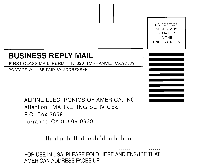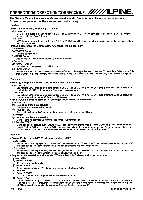Alpine D900 Owners Manual - Page 77
When Connecting External Equipment
 |
UPC - 793276200310
View all Alpine D900 manuals
Add to My Manuals
Save this manual to your list of manuals |
Page 77 highlights
When Connecting External Equipment 1 EQ/DIV IVA-D900 Tuner BOX NORM 2 POWER SUPPLY REMOTE IN/OUT NAVIGATION IN DISPLAY OUT SUB W. PREOUT REAR FRONT R L 4 Ai-NET VIDEO AUX OUT L AUDIO R 2 1 VIDEO (MONO) AUX IN 1/2 L AUDIO R 32 1 CAMERA IN VIDEO AUX IN 3 (MONO) L AUDIO R RADIO ANTENNA IN 3 5 6 To Audio Input terminal Rear monitor 1 8 (Sold Separately) To Video Input terminal To Video Input terminal 8 Rear monitor 2 (Sold Separately) To Audio Input terminal To Video Output terminal 8 TV Tuner or VCR (Sold Separately) To Audio Output terminal To Video Output terminal 8 Back-up camera (Sold Separately) 7 REMOTE OUT(AUX3) (White/Brown) ! REMOTE IN(AUX1) (White/Brown) ! REMOTE IN(AUX2) (White/Brown) REVERSE 9 (Orange/White) REMOTE IN REMOTE OUT REMOTE OUT (White/Brown) (White/Brown) (White/Brown) Use only when back-up camera is connected. 1 System Switch When connecting an equalizer or divider using Ai-NET feature, place this switch in the EQ/DIV position. When no device is connected, leave the switch in the NORM position. • Be sure to turn the power off to the unit before changing the switch position. 2 Remote IN/OUT Terminal 3 AUX Video/Audio Output (AUX2) Terminal Use when connecting an optional monitor etc. 4 AUX Video/Audio Output (AUX1) Terminal Use when connecting an optional monitor etc. 5 AUX Video/Audio Input (AUX3) Terminal 6 CAMERA Input Terminal Use when connecting a back-up camera. 7 Remote Control Output Lead (White/Brown) Connect this lead to the remote control input lead. This lead outputs the controlling signals from the remote control. 8 RCA Extension Cable (Sold separately) 9 Connect to the plus side of the car's reverse lamp which lights when the transmission is shifted into reverse (R). Switches the video picture to the back-up camera. This is linked to putting the car into reverse (R). ! Remote Control Input Lead (White/Brown) 75-EN