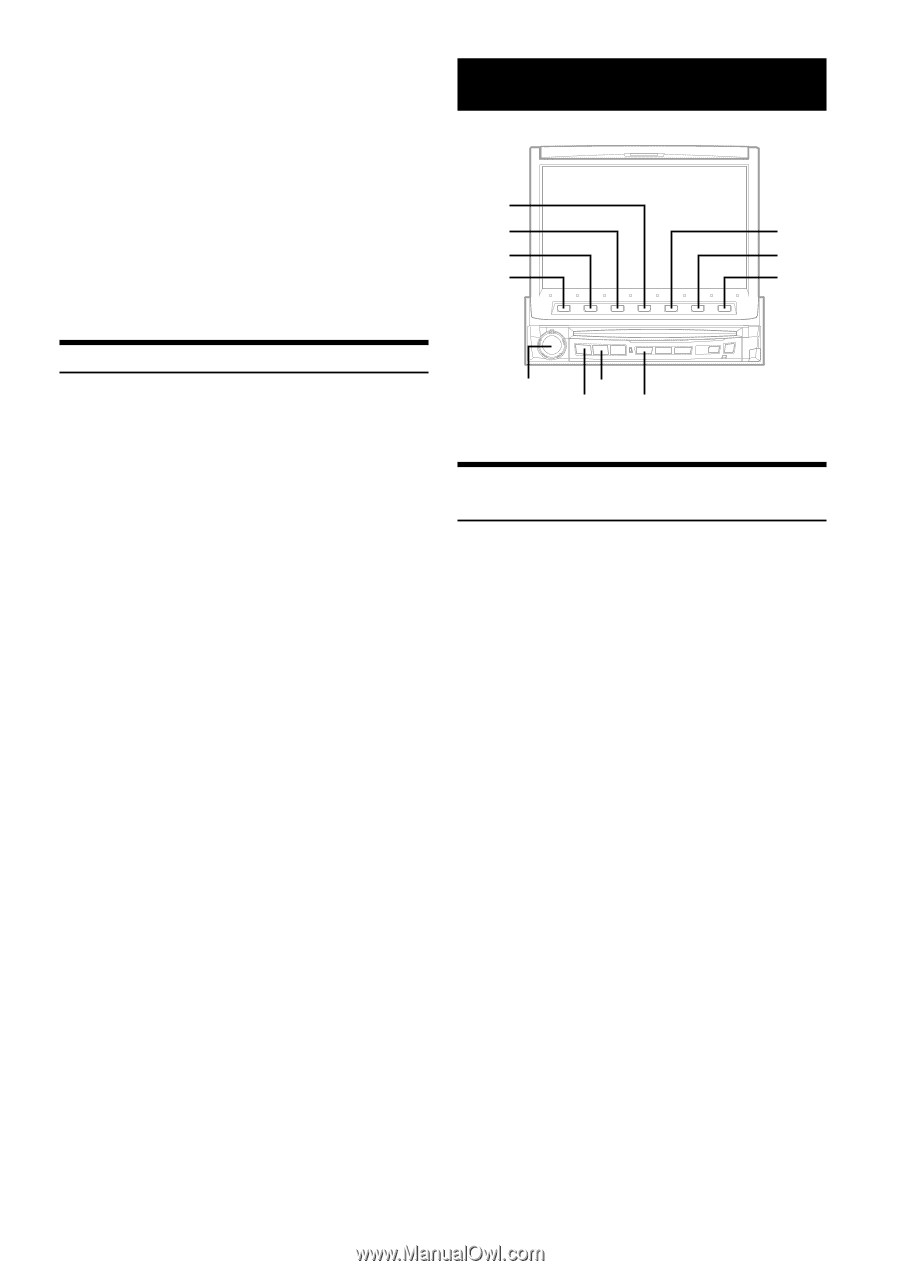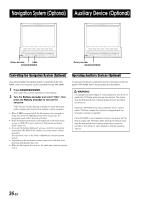Alpine D900 Owners Manual - Page 40
XM Radio (Optional - news
 |
UPC - 793276200310
View all Alpine D900 manuals
Add to My Manuals
Save this manual to your list of manuals |
Page 40 highlights
When a 12-Disc CD Changer is connected; You can select the disc numbers 1 to 6 in the same manner as for 6-disc Changer. Press 7 (PAGE 1/3) twice to select the disc numbers 7 to 12. The Function Guide display changes and now the Function buttons 1-6 represent disc numbers 7-12. • After selecting the desired setting, you can operate in the same way as for the CD player. For details, see the CD/MP3 section • Press BAND to switch the Disc mode in the CD/DVD/Changer mode. • When an MP3 compatible CD player is connected, the unit can play discs containing both audio data and MP3 data. • The DVD changer (optional) is controllable from the IVA-D900 as well as the CD changer. XM Radio (Optional) 4 3 5 2 6 1 7 Multi-Changer Selection (Optional) Alpine's Ai-NET system will support up to 6 CD Changers. When operating two or more changers, the KCA-400C (Multi-Changer Switching device) must be used. If you use 1 Switching device, you can connect up to 4 CD Changers. If you use 2 Switching devices, you can connect up to 6 CD Changers. When using KCA-410C (Versatile Link Terminal), you can connect two changers only. 1 Press SOURCE/POWER to display the main menu. 2 Turn the Rotary encoder to select a desired changer. The display shows the selected CD changer mode screen. • When one KCA-400C is connected to the changer, "Changer 1-4" is displayed in the main menu. When two KCA-400Cs are connected to the changer, "Changer 1-6" is displayed in the main menu. When one KCA-410C is connected to the changer, "Changer 1-2" is displayed in the main menu. • In Changer mode, you can select the next changer (connected changers only) by pressing BAND on the unit or on the remote. • You cannot operate this function in the Title display or Title Inputting display. 3 To operate the selected changer, see "CD/MP3" section. • To operate the selected changer, see "CD/MP3"(pages 1213). Rotary encoder BAND SOURCE/POWER LIST/INPUT Receiving XM Channels with the XM Receiver (Optional) XM Satellite Radio* is the next generation of audio entertainment, with up to 100 brand-new digital channels. For a small monthly fee, subscribers can hear crystal-clear music, sports, news and talk, coastto-coast via satellite. For more information, visit XM's website at www.xmradio.com or call 1-800-852-9696. An optional XM Satellite Radio Receiver (TUA-T021XM) and an optional XM Antenna may be connected to the IVA-D900. With an XM Receiver connected to the Ai-NET input of the IVA-D900, the XM Receiver will be controllable from the IVA-D900. * XM and its corresponding logos are trademarks of XM Satellite Radio Inc. • The controls on the IVA-D900 for XM Receiver operation are operative only when an XM Receiver is connected. 1 Press SOURCE/POWER. The main menu is displayed. 2 Turn the Rotary encoder to select "XM," then press the Rotary encoder. 3 Press BAND to select XM1, XM2 or XM3. 4 Press 2 (NO./NAME) to select the channel number tuning. Each time it is pressed, the tuning mode is changed. channel number tuning ↔ channel name tuning 5 Press 1 (; CH NO. DN) or 3 (CH NO. UP :) to select the desired channel. Holding either button down will change channels continuously. When you select the channel name tuning in step 4, press 1 (; CH NAME DN) or 3 (CH NAME UP :) to select a channel name. 38-EN