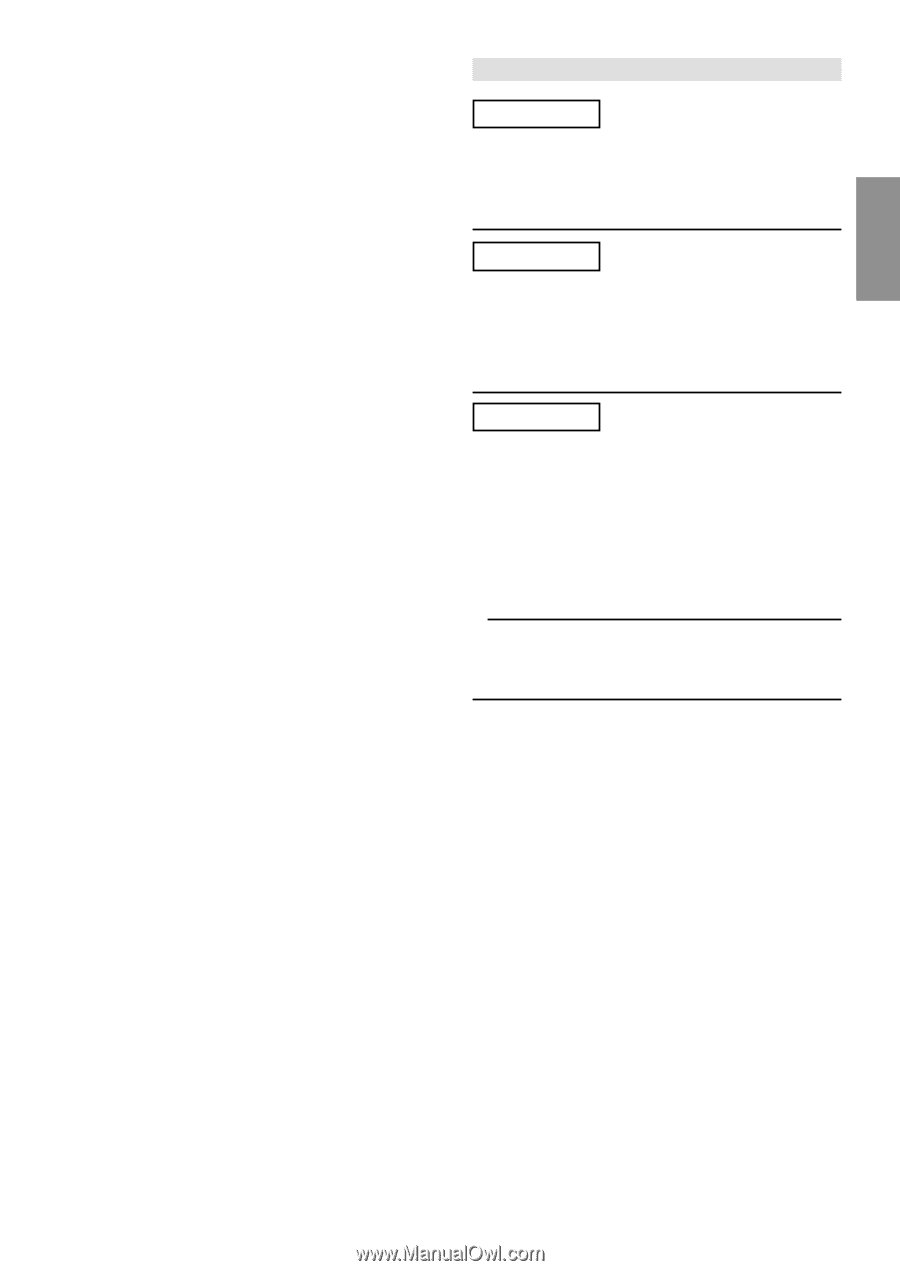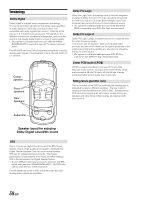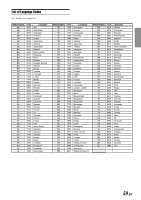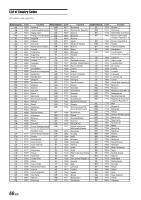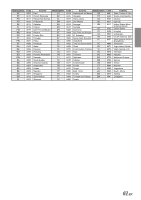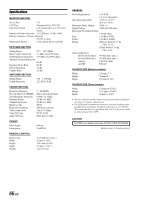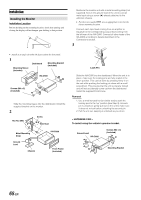Alpine D900 Owners Manual - Page 65
Error Codes, Indication for CD/MP3
 |
UPC - 793276200310
View all Alpine D900 manuals
Add to My Manuals
Save this manual to your list of manuals |
Page 65 highlights
Error displays • Mechanical error - Press c. After the error indication disappears, insert the disc again. If the above-mentioned solution does not solve the problem, consult your nearest ALPINE dealer. MP3 is not played back. • Writing error occurred. The CD format is not compatible. - Make sure the CD has been written in a supported format. Refer to "About MP3" (pages 13 and 14), then rewrite in the format supported by this device. Unit does operate. • Monitor's power is not turned on. - Turn on the monitor's power. • Condensation. - Wait a while (about 1 hour) for the condensation to dry. No picture is produced. • Monitor's mode is not switched to the mode you want to see. - Switch to the mode you want to see. • Monitor's parking brake lead is not connected. - Connect the monitor's parking brake lead and set the parking brake. (For details, refer to the monitor's instructions.) • Monitor's parking brake is not set. - Connect the monitor's parking brake lead and set the parking brake. (For details, refer to the monitor's instructions.) Playback does not start. • Disc is loaded upside-down. - Check the disc and load it with the labeled side facing upward. • Disc is dirty. - Clean the disc. • A disc not able to playback with this unit is loaded. - Check if the disc is able to be played back. • Parental lock is set. - Cancel the parental lock or change the rating level. Picture is unclear or noisy. • Disc is being fast-forwarded or fast-reversed. - The picture may be slightly disturbed, but this is normal. • Vehicle's battery power is weak. - Check the battery power and wiring. (The unit may malfunction if the battery power is under 11 volts with a load applied.) • Monitor's fluorescent tube is worn. - Replace the monitor's fluorescent tube. Image stops sometimes. • Disc is scratched. - Replaced with a non-scratched disc. Indication for CD/MP3 HI-TEMP • Protective circuit is activated due to high temperature. - The indicator will disappear when the temperature returns to within operation range. - Leave the power OFF until the temperature decreases and then turn the power ON again. NO DISC • No disc is inserted. - Insert a disc. • Although a disc is inserted, "NO DISC" is displayed and the unit does not start to play or eject the disc. - Remove the disc by following these steps: Press c for at least 3 seconds. ERROR • Mechanism error. 1) Press c and eject the CD. If not ejecting, consult your Alpine dealer. 2) When the error indication remains after ejecting, press c again. If the error indication still does not turn off after pressing c for a few times, consult your Alpine dealer. • The temperature in the car is too low. - Raise the temperature in the car to normal temperature. When the "ERROR" is displayed: If the disc cannot be ejected by pressing c, press the RESET switch (page 9) and press c again. If the disc does not eject, consult your Alpine dealer. Continued 63-EN