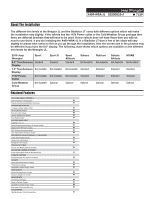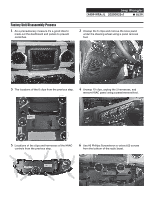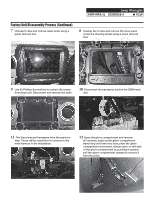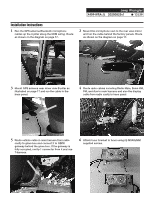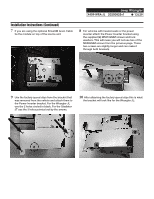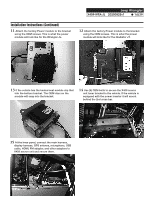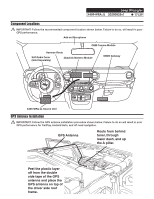Alpine X409-WRA-JL Installation Manual - Page 12
Installation Instructions
 |
View all Alpine X409-WRA-JL manuals
Add to My Manuals
Save this manual to your list of manuals |
Page 12 highlights
Jeep Wrangler X409-WRA-JL 20200825v1 ˜ 12/29 Installation Instructions 1 Run the GPS antenna Bluetooth microphone cables up the A pillar along the OEM wiring. Route as shown on the diagram on page 17. 2 Mount the microphone next to the rear view mirror and run the cable behind the factory panels. Route as shown on the diagram on page 17. 3 Mount GPS antenna near driver side B-pillar as illustrated on page 17 and run the cable to the knee panel. 4 Route radio cables including Radio Main, Sirius XM, FM, and Aux in main harness and also the display cable from radio cavity to knee panel. 5 Route vehicle cable in main harness from radio cavity to glove box and connect it to OBDII gateway behind the glove box. If the gateway is fully occupied, unclip 1 connector from it and use T-harness. 6 Attach tuner bracket to tuner using (4) M5X8LMM supplied screws.