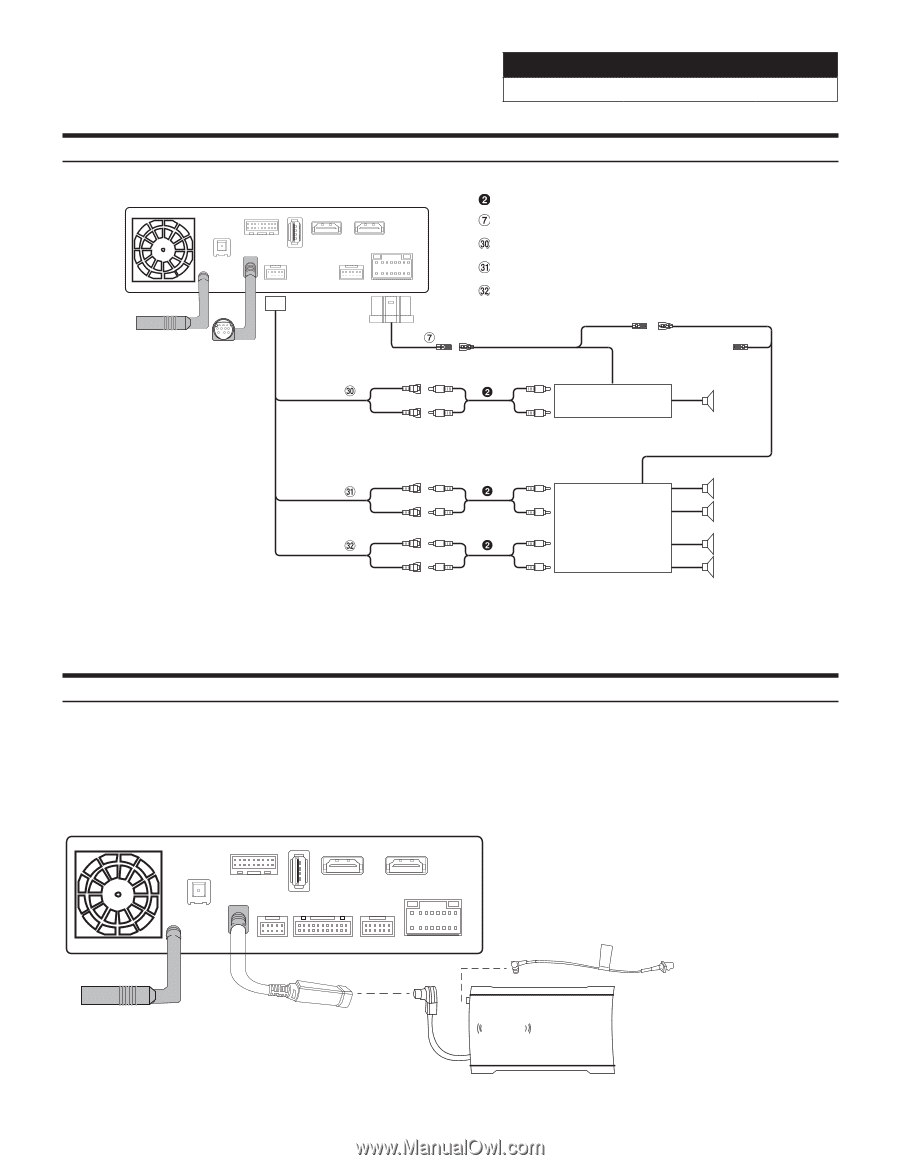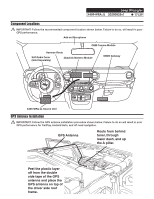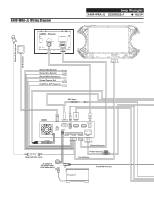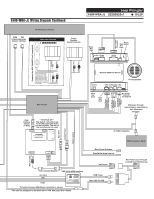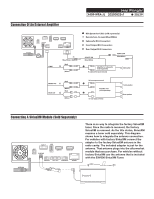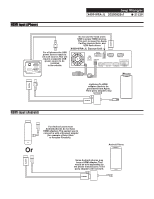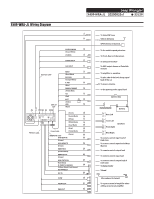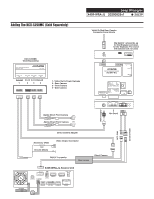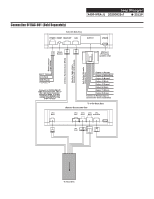Alpine X409-WRA-JL Installation Manual - Page 20
Connecting A SiriusXM Module Sold Separately, Connection Of An External Amplifier
 |
View all Alpine X409-WRA-JL manuals
Add to My Manuals
Save this manual to your list of manuals |
Page 20 highlights
Jeep Wrangler X409-WRA-JL 20200825v1 ˜ 20/29 Connection Of An External Amplifier ANTENNA CAN I/F GPS SXM/DAB USB HDMI IN HDMI OUT PRE OUT W.REMOTE POWER SUBW (Blue/White) REMOTE (Red) (White) RCA Extension Cable (sold separately) Remote Turn-On Lead (Blue/White) Subwoofer RCA Connectors Front Output RCA Connectors Rear Output RCA Connectors REMOTE ON (Blue/White) REMOTE ON (Blue/White) Ampli er for subwoofer (sold separately) To subwoofer input terminal Subwoofer FRONT OUT REAR OUT (Red) (White) (Red) (White) To front input terminal Ampli er 4 ch (sold separately) To rear input terminal Front speaker Rear speaker Connecting A SiriusXM Module (Sold Separately) ANTENNA CAN I/F GPS SXM/DAB USB HDMI IN HDMI OUT PRE OUT EXT. KEY W.REMOTE POWER There is no way to integrate the factory SiriusXM tuner. Once the radio is removed, the factory SiriusXM is removed. As the title states, SiriusXM requires a tuner sold separately. This diagram shows how to integrate the antenna connection. For vehicles with factory SiriusXM connect the adapter to the factory SiriusXM antenna in the radio cavity. The included adapter is just for the antenna. That antenna plugs into the aftermarket module that you purchase. For vehicles without factory SiriusXM use the antenna that is included with the SXV300 SiriusXM Tuner. SiriusXm connect