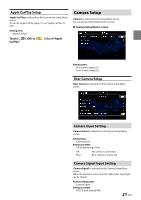Alpine iLX-407 Owners Manual English - Page 16
Signal Strength Information, AUX Setup, Setting the AUX Select, Setting the Input Signal
 |
View all Alpine iLX-407 manuals
Add to My Manuals
Save this manual to your list of manuals |
Page 16 highlights
Signal Strength Information While listening to a SiriusXM Channel, the Signal strength of the current channel will be displayed. Setting item: Signal Indicator This menu item displays the SiriusXM signal strength as Excellent, Good, Weak or No Signal. • If the Signal indicator reports Weak or No Signal and your vehicle is parked outside with no obstructions to the southern sky, then your SiriusXM antenna may not be properly installed or may have become damaged. AUX Setup [AUX] is selected on the General Setup Menu screen. ■ Usable 4-pole mini AV plug The unit accepts the following 4-pole mini AV plug pin-out: Audio L (White) Audio R (Red) Ground Video (Yellow) Setting the Input Signal The video input signal type can be chosen. Setting item: Input Signal Setting contents: NTSC (Initial setting) / PAL Setting the Display Mode You can switch the Display Mode of the video file to be played. Setting item: Display Mode Setting contents: Full (Initial setting) / 4.3 Language Setup [Language] is selected on the General Setup Menu screen. The Setup menu, feedback information, etc. for this unit can be changed to appear in the selected language. Setting item: Language Setting contents: English (Initial setting) / Deutsch / Français / Español / Italiano / Português / Polski / Nederlands / Dansk / Suomi / Norsk / Svenska / Slovenčina / Čeština / Magyar Türkçe / / / Bahasa Indonesia / Bahasa Melayu / Tiếng Việt / / • The currently selected language is displayed. • Please check pin-out carefully before use of this product. Depending on the cable, there may be no picture and/or sound. Setting the AUX Select You can set up the connected AUX device. Setting item: AUX Select Setting contents: AUX (Initial setting) / Factory Media + Drive Recorder • When "AUX" is set, audio will not be output from Factory Media or Factory SiriusXM mode. • When "Factory Media + Drive Recorder" is set, AUX In Audio will be used by the Factory Media and Factory SiriusXM mode. Only AUX In Video will be output in the AUX mode. Audio will not be output. 16-EN