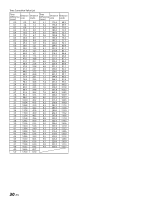Alpine iLX-407 Owners Manual English - Page 34
Using Ballgame Mode (HD Radio™ Mode only), Displaying Radio Text (HD Radio™/RBDS FM Radio mode only
 |
View all Alpine iLX-407 manuals
Add to My Manuals
Save this manual to your list of manuals |
Page 34 highlights
Using Ballgame Mode (HD Radio™ Mode only) When [Ballgame Mode] is set to [On] (page 15), the LIVE indicator will lights up when receiving live broadcast such as sportscast. ■ Ballgame mode screen example LIVE indicator About the Feature Logos • Digital, CD-quality sound. HD Radio Technology enables local radio stations to broadcast a clean digital signal. AM sounds like today's FM and FM sounds like a CD. • Program Service Data: Contributes to the superior user experience of HD Radio Technology. Presents song name, artist, station IDs, HD2/HD3 Channel Guide, and other relevant data streams. • In live broadcast, such as sportscasts, etc., a time lag occurs between digital sound and analog sound. Therefore, when live broadcasts are received, a time lag between the real broadcast may occur and the unit can change to analog broadcasting automatically. • Adjacent to traditional main stations are extra local FM channels. These HD2/HD3 Channels provide new, original music as well as deep cuts into traditional genre. • Visual information related to content being played on your HD Radio receiver, such as Album Art, historical photographs, still art from live broadcasts, among other related content. Displaying Radio Text (HD Radio™/ RBDS FM Radio mode only) Text messages from a radio station can be displayed. 1 Tune in a radio station that transmits text messages. 2 Touch the information display area in the FM radio mode repeatedly to switch to the desired display. RBDS: Station Info Mode Song Info Mode Mode Station Info Mode Radio Text Station Info Mode: PS / PTY / Frequency / Song Name Song Info Mode: PS/Song Name / Artist Name / Album Name Radio Text Mode: Radio Text HD Radio: Station Info Mode Mode Song Info Mode Station Info Station Info Mode: Station Name / Frequency / Song Name Song Info Mode: Station Name / Song Name / Artist Name / Album Name 34-EN