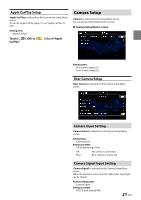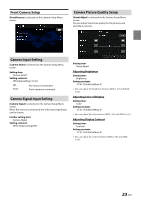Alpine iLX-407 Owners Manual English - Page 21
Apple CarPlay Setup, Camera Setup, Rear Camera Setup, Camera Input Setting, Camera Signal Input
 |
View all Alpine iLX-407 manuals
Add to My Manuals
Save this manual to your list of manuals |
Page 21 highlights
Apple CarPlay Setup [Apple CarPlay] is selected on the Connection Setup Menu screen. To use the Apple CarPlay (page 31), set "Apple CarPlay" to [On]. Setting item: Apple CarPlay Touch [ ] (Off) or [ CarPlay". ] (On) of "Apple Camera Setup [Camera] is selected on the Setup Menu screen. You can set up items related to the Camera. ■ Camera Setup Menu screen Setting items: Rear Camera (page 21) Front Camera (page 23) Rear Camera Setup [Rear Camera] is selected on the Camera Setup Menu screen. Camera Input Setting [Camera Select] is selected on the Camera Setup Menu screen. Setting item: Camera Select Setting contents: Off (Initial setting) / Rear Off: Rear: No camera is connected. Rear camera is connected. Camera Signal Input Setting [Camera Signal] is selected on the Camera Setup Menu screen. When the camera is connected, the video input signal type can be chosen. Further setting item: Camera Signal Setting contents: NTSC (Initial setting)/PAL 21-EN