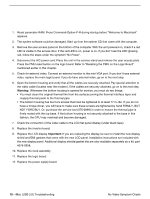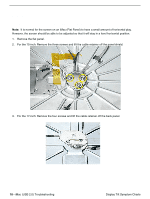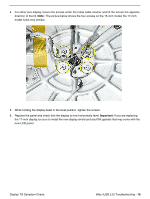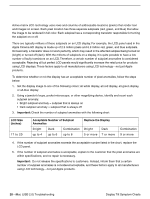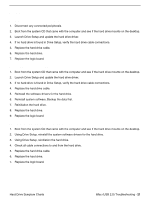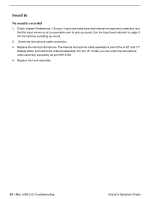Apple IMAC Service Source - Page 164
Display Tilt Symptom Charts, Replace the panel and check that the display is now horizontally level.
 |
UPC - 067540444435
View all Apple IMAC manuals
Add to My Manuals
Save this manual to your list of manuals |
Page 164 highlights
4. For either size display, loosen the screws under the metal cable retainer and tilt the screen the opposite direction of the tilt. Note: The picture below shows the four screws on the 15-inch model; the 17-inch model looks very similiar. 5. While holding the display bezel in the level position, tighten the screws. 6. Replace the panel and check that the display is now horizontally level. Important: If you are replacing the 17-inch display, be sure to install the new display shield and any EMI gaskets that may come with the new LCD panel. Display Tilt Symptom Charts iMac (USB 2.0) Troubleshooting - 19

iMac (USB 2.0) Troubleshooting -
19
Display Tilt Symptom Charts
4.
For either size display, loosen the screws under the metal cable retainer and tilt the screen the opposite
direction of the tilt.
Note:
The picture below shows the four screws on the 15-inch model; the 17-inch
model looks very similiar.
5.
While holding the display bezel in the level position, tighten the screws.
6.
Replace the panel and check that the display is now horizontally level.
Important:
If you are replacing
the 17-inch display, be sure to install the new display shield and any EMI gaskets that may come with the
new LCD panel.