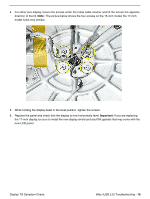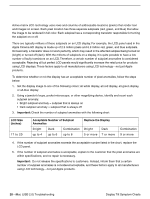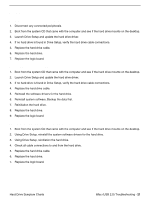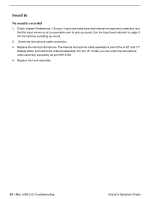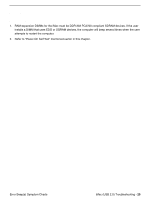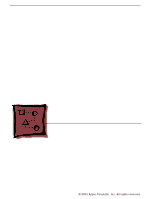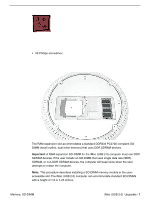Apple IMAC Service Source - Page 169
Sound In, No sound is recorded
 |
UPC - 067540444435
View all Apple IMAC manuals
Add to My Manuals
Save this manual to your list of manuals |
Page 169 highlights
Sound In No sound is recorded 1. Check System Preferences > Sound > Input and make sure that Internal microphone is selected, and that the input volume is at a reasonable level to pick up sound. Use the Input level indicator to judge if the microphone is picking up sound. 2. Check the microphone cable connection. 3. Replace the internal microphone. The internal microphone cable assembly is part of the of 20" and 17" Display bezel, and cannot be ordered separately. For the 15" model, you can order the microphone cable assembly separately as part 922-4703. 4. Replace the neck assembly. 24 - iMac (USB 2.0) Troubleshooting Sound In Symptom Charts

24 -
iMac (USB 2.0) Troubleshooting
Sound In Symptom Charts
Sound In
No sound is recorded
1.
Check System Preferences > Sound > Input and make sure that Internal microphone is selected, and
that the input volume is at a reasonable level to pick up sound. Use the Input level indicator to judge if
the microphone is picking up sound.
2.
Check the microphone cable connection.
3.
Replace the internal microphone. The internal microphone cable assembly is part of the of 20" and 17"
Display bezel, and cannot be ordered separately. For the 15" model, you can order the microphone
cable assembly separately as part 922-4703.
4.
Replace the neck assembly.