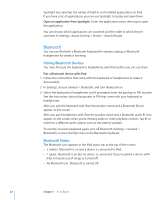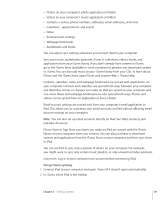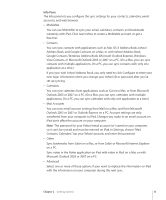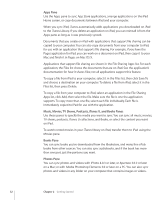Apple MC497LL/A User Manual - Page 27
Getting Started, What You Need, Setting Up iPad - operators manual
 |
View all Apple MC497LL/A manuals
Add to My Manuals
Save this manual to your list of manuals |
Page 27 highlights
Getting Started 2 Connect iPad to your computer and use iTunes to set up, register, and sync content. What You Need · WARNING: To avoid injury, read all operating instructions in this guide and safety information in the iPad Important Product Information Guide at www.apple.com/support/manuals/ipad before using iPad. To use iPad, you need: ÂÂ A Mac or a PC with a USB 2.0 port and one of the following operating systems: ÂÂ Mac OS X version 10.5.8 or later ÂÂ Windows 7, Windows Vista, or Windows XP Home or Professional with Service Pack 3 or later ÂÂ iTunes 9.1 or later, available at www.itunes.com/download ÂÂ An iTunes Store account ÂÂ Internet access Setting Up iPad Before you can use iPad, you must use iTunes to set it up. You can also register iPad and create an iTunes Store account (not available in some countries) if you don't already have one. 27