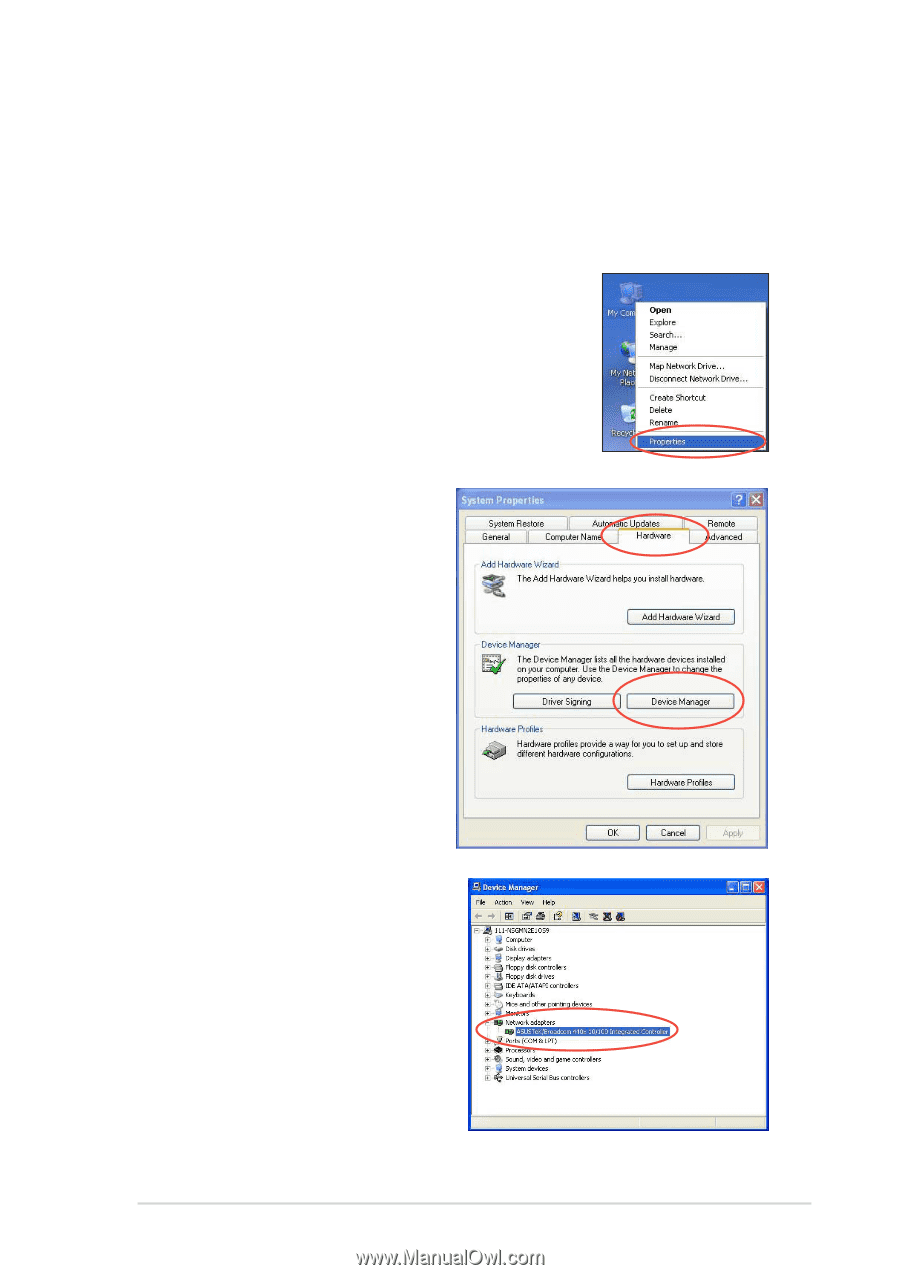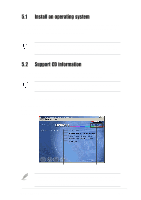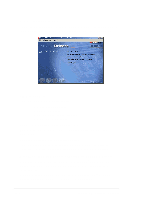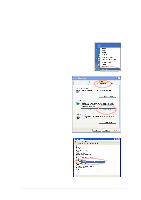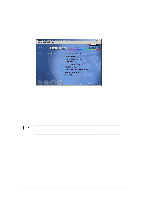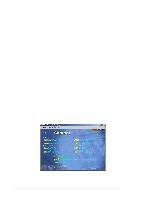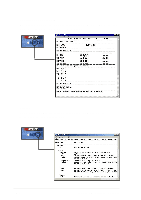Asus A7V8X A7V8X User Manual - Page 103
ASUSTeK/BroadCom 440x - lan driver
 |
View all Asus A7V8X manuals
Add to My Manuals
Save this manual to your list of manuals |
Page 103 highlights
If you installed the BCM4401 controller drivers, the default setting, Wake Up Frame, allows system wake-up from S1, S3, and S4 sleep modes. If you wish to wake-up the system from S5 mode (shut down mode), you must manually change the Wake-On-LAN settings to Magic Frame. To adjust Wake-On-LAN settings: 1. Right-click My Computer icon on your desktop, and select Properties to display the System Properties window. 2. On the System Properties window, click on the Hardware tab. Click on the Device Manager button to display the Device Manager window. 3. On the Device Manager window, click the plus sign (+) opposite the Network adapters item to show the ASUSTeK/BroadCom 440x 10/100 Integrated Controller. Double-click the item. ASUS A7V8X motherboard user guide 5-3