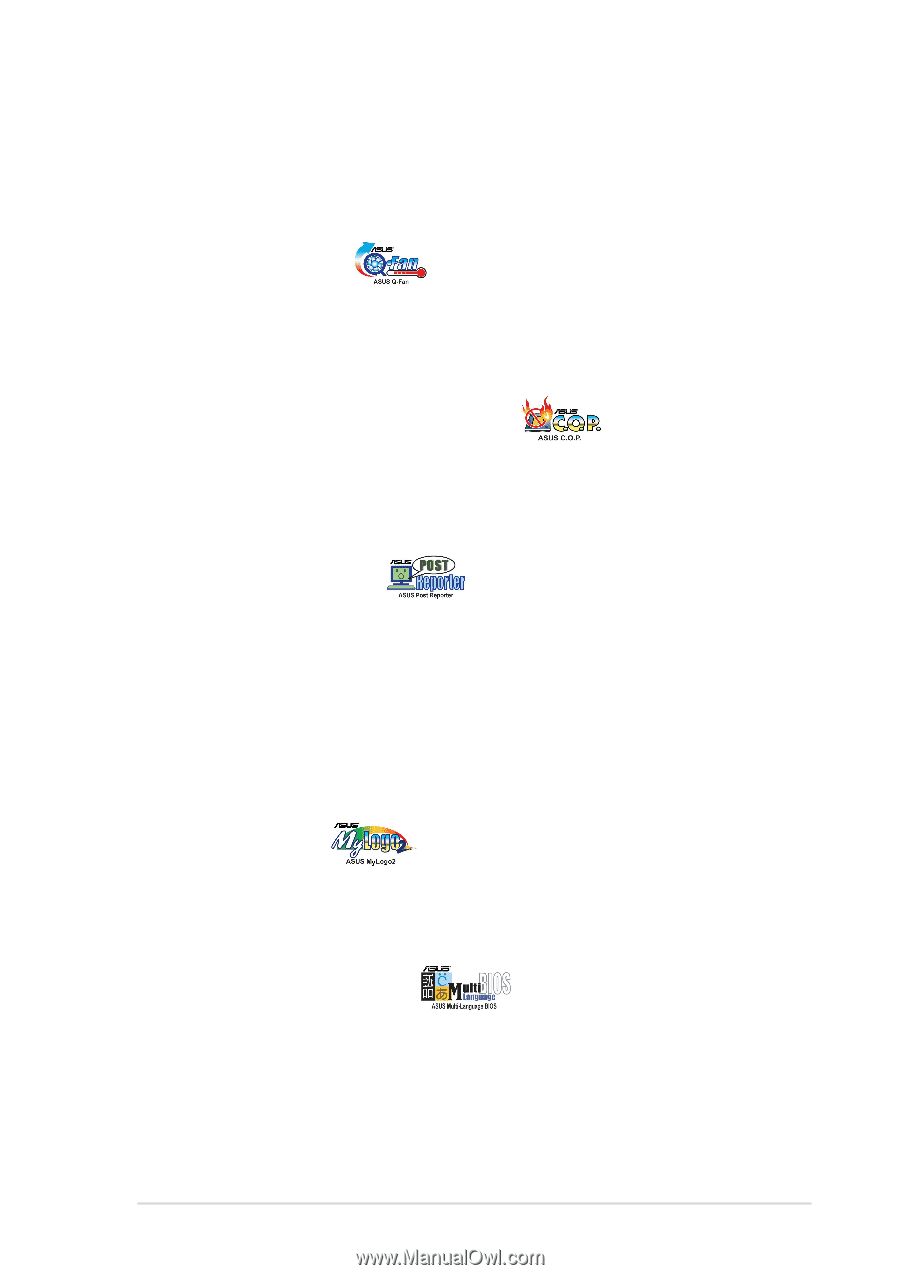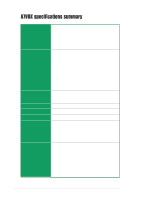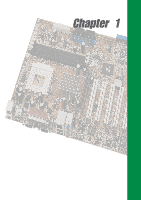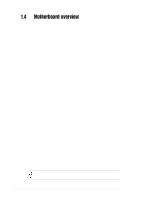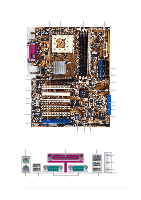Asus A7V8X A7V8X User Manual - Page 17
C.O.P. CPU Overheating Protection, ASUS POST Reporter™, optional, ASUS MyLogo2™, ASUS Multi-language - la bios
 |
View all Asus A7V8X manuals
Add to My Manuals
Save this manual to your list of manuals |
Page 17 highlights
IEEE 1394 support (optional) IEEE 1394 interface provides high speed digital interface for audio / video appliances such as digital television, digital video camcorders, storage peripherals & other PC portable devices. ASUS Q-Fan feature The ASUS Q-Fan technology smartly adjusts the fan speeds according to the system loading to ensure quiet, cool, and efficient operation. See details on page 4-32. C.O.P. (CPU Overheating Protection): With AMD® Athlon XP™ installed, the motherboard offers automatic CPU Overheating Protection to prolong the life of the entire system. If the CPU temperature exceeds the set criteria, the PC shuts down automatically. ASUS POST Reporter™ (optional) A7V8X offers a new exciting feature called the ASUS POST Reporter™ to provide friendly voice messages and alerts during the Power-On Self-Tests (POST). Through the system's internal speaker, or an added external speaker, you will hear the messages informing you of the system boot status and causes of boot errors, if any. The bundled Winbond Voice Editor software allows you to customize the voice messages, and provides multi-language support. ASUS MyLogo2™ This new feature present in the A7V8X motherboard allows you to personalize and add style to your system with customizable boot logos. ASUS Multi-language BIOS The multi-language BIOS allows you to select the language of your choice from the available options. The localized BIOS menus allow you to configure easier and faster. Visit the ASUS website for information on the supported languages. See page 4-11 on how to select your desired language. ASUS A7V8X motherboard user guide 1-3