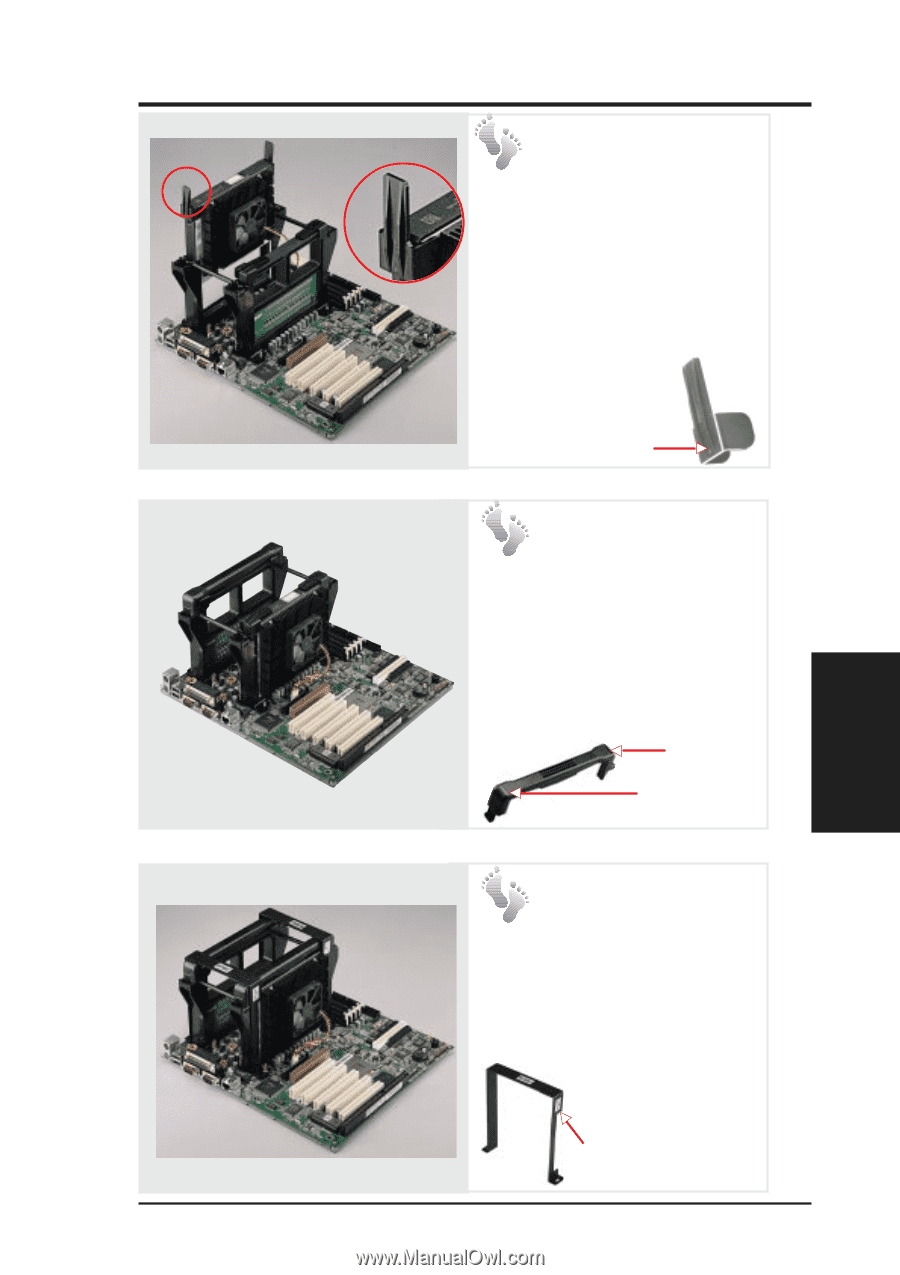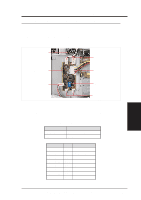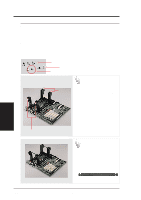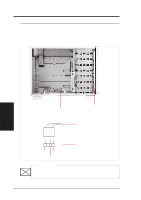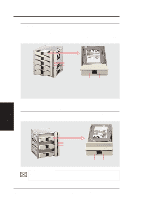Asus AP3000 Hardware Reference - Page 23
Install Retention, Mechanism, Frame, Install Cartridge, Lifters, Mechanism Cap
 |
View all Asus AP3000 manuals
Add to My Manuals
Save this manual to your list of manuals |
Page 23 highlights
IV. Hardware Setup Install Cartridge Lifters Each Xeon processor requires two lifters in order to allow safe removal of the processor. The lifters clamp on to the cartridge on the two holes at the top of each corner. For the lock bar, there is a left and a right side. The left side has a single dot and the right side has two dots (when holding the motherboard with the ATX connectors to the left). Single Dot Install Retention Mechanism Cap The cap must go in from the left side first (with the ATX connectors to the left). The left side has one dot, while the right side has two dots. The right end of the cap enters the retention mechanism and a click is heard as it snaps in place. Two Dots Single Dot IV. Hardware Setup CPU Install Retention Mechanism Frame A metal frame is used accross both retention mechanisms. After installing the frame, four captive nuts should be tightened on the feet of the frame to the screws protruding from the retention mechanisms. Sticker (facing the CPU fan) AP 3000 Hardware Reference Guide 23