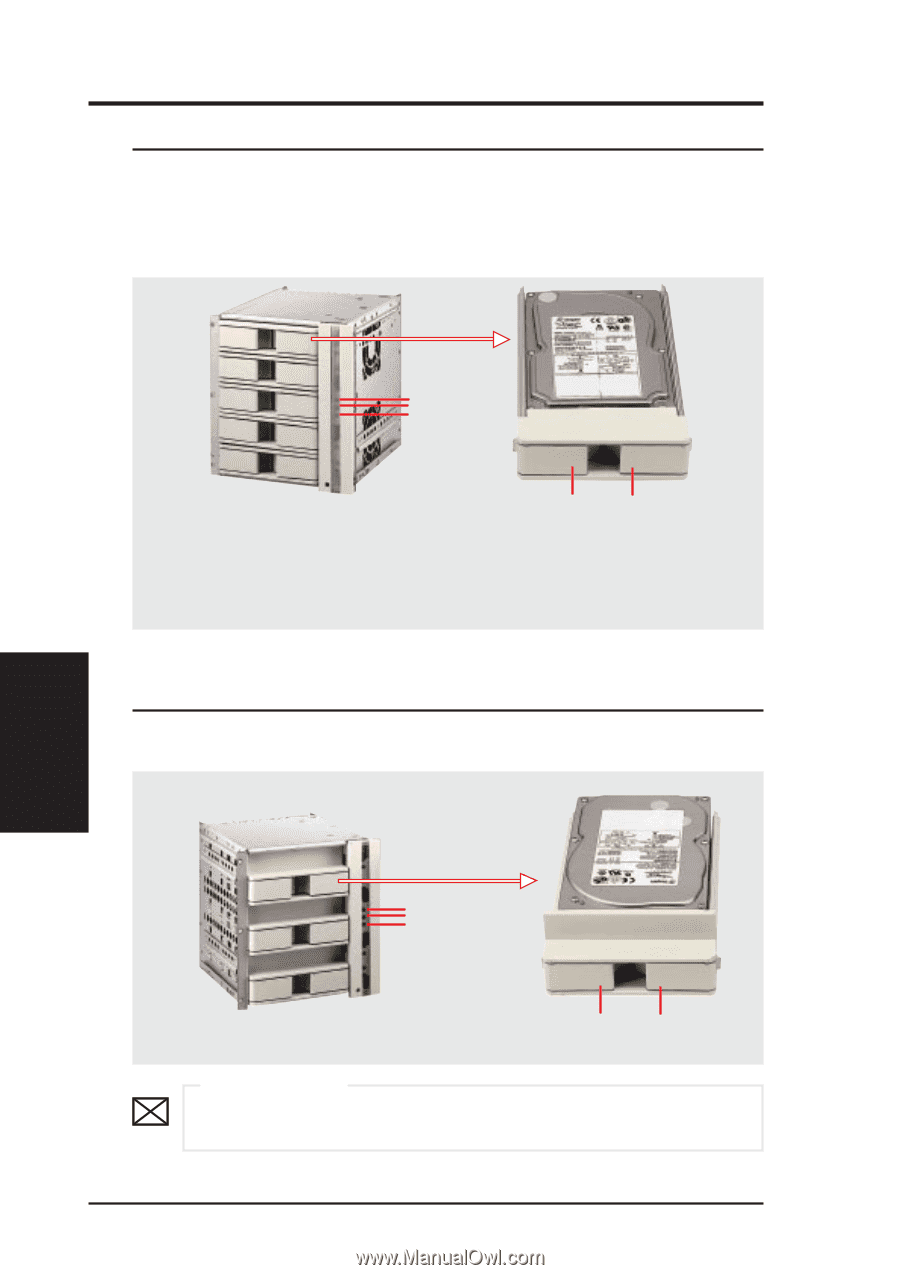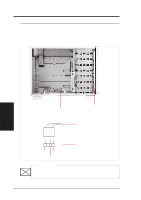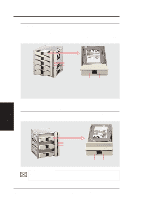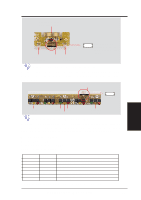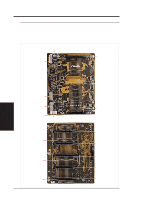Asus AP3000 Hardware Reference - Page 28
The 1.0 inch SCA
 |
View all Asus AP3000 manuals
Add to My Manuals
Save this manual to your list of manuals |
Page 28 highlights
IV. Hardware Setup • 4-8. Five-Tray Hot-Swap Bay Maximum uptime in a server requires devices that can be easily replaced or "swapped." The main hard drives are mounted in internal hot-swap trays for easy replacement. The AP3000 hot-swap bay has two different models: Five-tray hot-swap bay and three-tray hot-swap bay. The 1.0 inch SCA hot-swap bay can accommodate five 1.0 inch hard disk drives. LEDs Levers LEDs Green: Power LED Yellow: Hard Disk Access LED Red: Hard Disk Status LED (reserved) (For details about LEDs, see p. 31.) • 4-9. Three-Tray Hot-Swap Bay The 1.6 inch SCA hot-swap bay can accommodate three 1.6 or 1.0 inch hard disk drives. IV. Hardware Setup Hot-Swap Bay LEDs Levers IMPORTANT Each SCA hot-swap bay provides an aluminum carrier only for a single SCSI hard disk drive. 28 AP 3000 Hardware Reference Guide