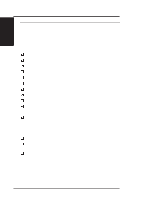AP 3000 Hardware Reference Guide
5
Floppy Drive and CD-ROM
..............................................
26
Fixed Storage Device Tray
...............................................
26
Fixed Device Bay Cover Clips
.........................................
27
Fixed Device Bay Cover
..................................................
27
Storage Device Spacers
..................................................
27
4-8. Five-Tray Hot-Swap Bay
..................................................
28
4-9. Three-Tray Hot-Swap Bay
...............................................
28
Hot-Swap Tray
.................................................................
29
Hot-Swap Bay
..................................................................
29
4-10. Front Cooling Fans
........................................................
30
Front Cooling Fan Control Board
.....................................
31
Hard Disk Drive Message Board
......................................
31
4-11. SCSI Backplane
.............................................................
32
4-12. SCSI ID Setting
..............................................................
33
SCSI ID Dip Switches
......................................................
33
4-13. Expansion Card Guide
...................................................
34
Securing Expansion Card Guide
......................................
34
4-14. SCSI Termination
...........................................................
35
4-15. Power Supply
.................................................................
35
Power Supply Mounting
...................................................
35
Power Supply Information
................................................
36
4-16. Power Supply Requirement
...........................................
37
Power Supply Requirement Calculation Table
.................
37
V. Appendix
i. Electrical SafetySCSI Cable Limits
......................................
39
ii. Glossary
..............................................................................
40
Contents