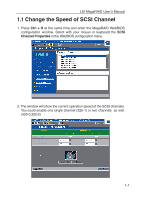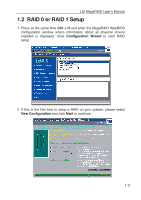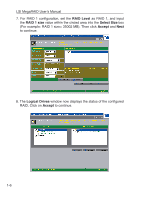Asus AZCRB LSI MegaRAID User Manual English and Traditional-Chinese Edition - Page 12
Accept Array, RAID Level, RAID 0, RAID 0 size, Select Size, Accept
 |
View all Asus AZCRB manuals
Add to My Manuals
Save this manual to your list of manuals |
Page 12 highlights
LSI MegaRAID Userʼs Manual 5. In the right side windows you could view the information of all RAIDs (arrays). Click Accept Array and Next to continue. 6. For RAID 0 configuration, set the RAID Level as RAID 0, and input the RAID 0 size value within the circled area into the Select Size box (For example: RAID 0 size= 70004 MB). Then click Accept and Next to continue. 1-5
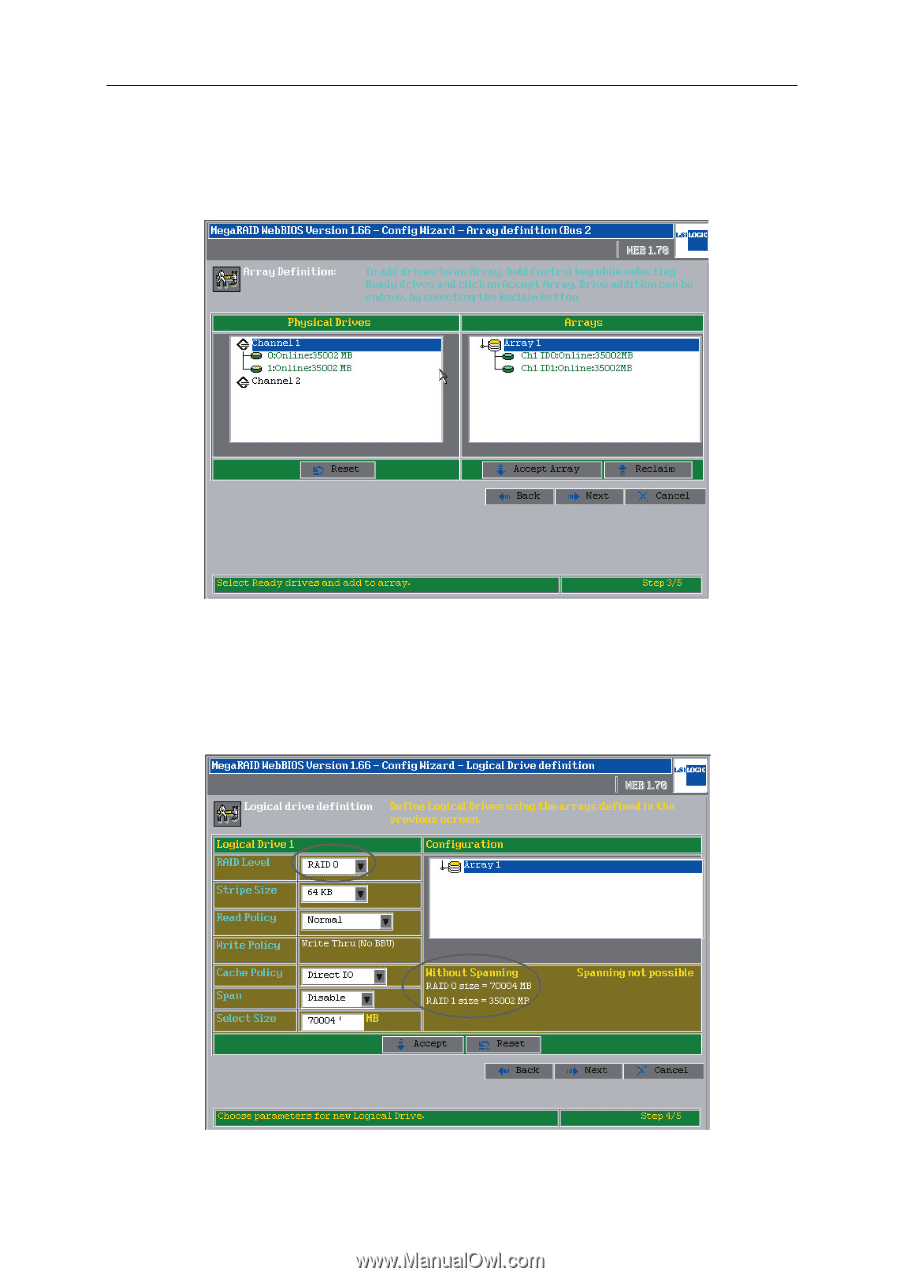
LSI MegaRAID Userʼs Manual
1-5
5. In the right side windows you could view the information of all RAIDs
(arrays). Click
Accept Array
and
Next
to continue.
6. For RAID 0 configuration, set the
RAID Level
as
RAID 0
, and input
the
RAID 0 size
value within the circled area into the
Select Size
box
(For example: RAID 0 size= 70004 MB). Then click
Accept
and
Next
to continue.