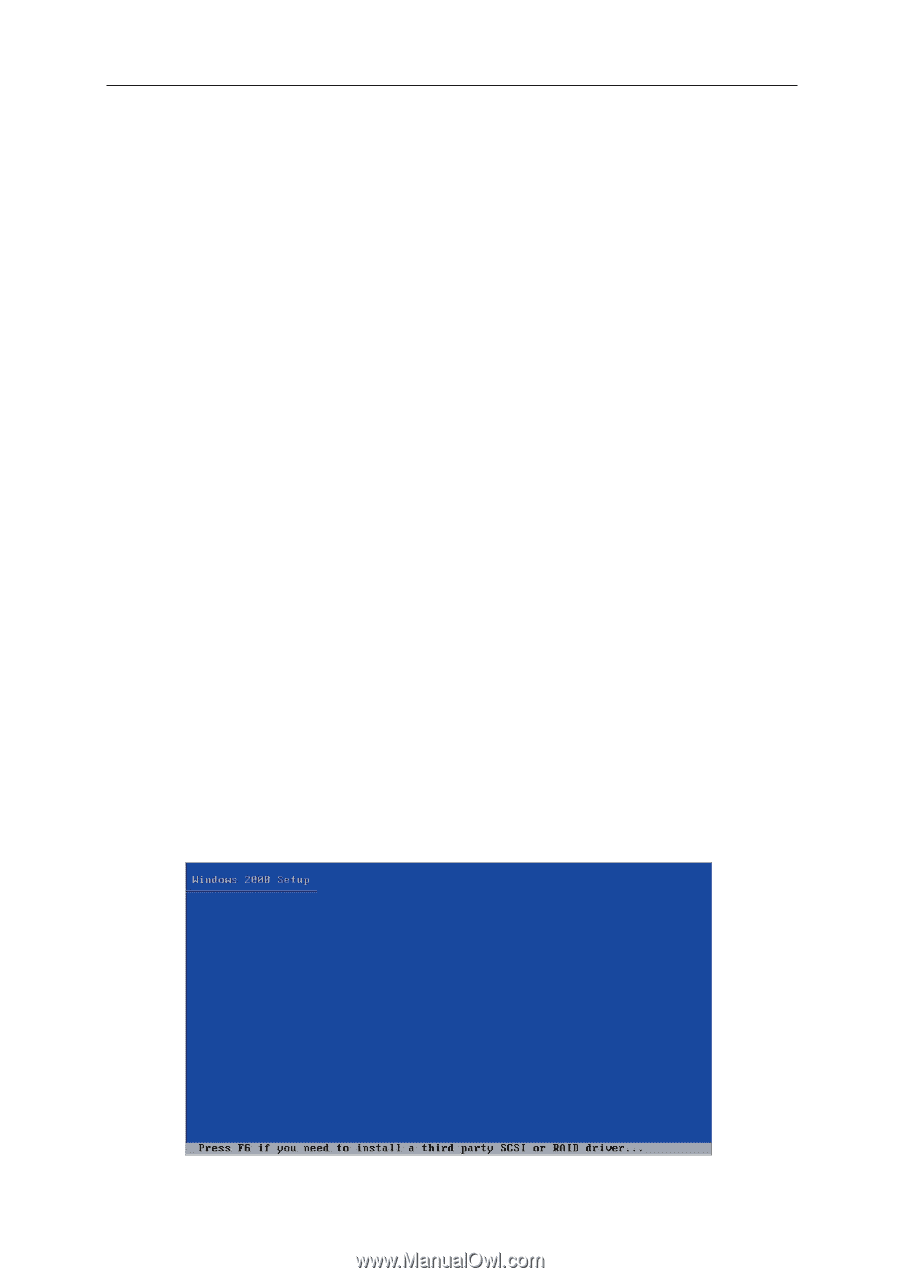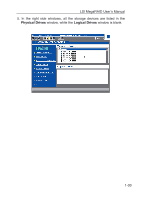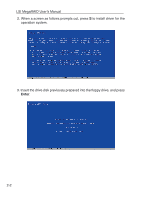Asus AZCRB LSI MegaRAID User Manual English and Traditional-Chinese Edition - Page 43
Install Drives for Operation Systems
 |
View all Asus AZCRB manuals
Add to My Manuals
Save this manual to your list of manuals |
Page 43 highlights
LSI MegaRAID Userʼs Manual 2.1 Install Drives for Operation Systems The SCSI RAID device installed in this server works in compliance with operating system such as Microsoft® Server 2003, RedHat Linux®, and SuSE Linux®. Next, we are to get on with the drive installation procedures for these respective OS. 2.1.1 Microsoft® Windows® Insert the support CD with the label reading LSI MegaRAID SCSI 3200/320-1 320 & ASUS AZ CRB into your optical drive and open the Driver folder. There are, in this folder, drivers for all operating systems for creating a installation floppy disk. For example, if it is to make a drive disk for Windows® OS, please open Driver\Windows, where you could see several different folders for different Windows® OS. If it is to create a driver disk for Windows 2000®, please click open the folder named Windows 2000, then insert a blank disk into your floopy drive, then click MakeDisk. exe to make the disk. If your OS is Windows 2003®, after selecting the folder, you are to make one more selection between win2003 32bit and win2003 64bit. You could also get access ASUS global website to download the *.zip driver. Unzip the file in Windows® OS and run the *.exe file, the driver would automatically write into the floopy disk. If the unzipped files are not *.exe file, please copy these files directly into a blank disk. 1. As soon as the screen for Windows® installation prompts, press immediately F6. 2-1