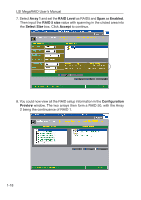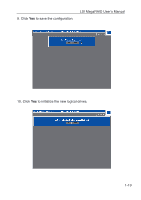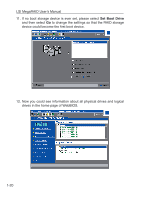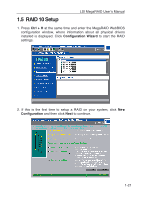Asus AZCRB LSI MegaRAID User Manual English and Traditional-Chinese Edition - Page 28
RAID 10 Setup
 |
View all Asus AZCRB manuals
Add to My Manuals
Save this manual to your list of manuals |
Page 28 highlights
1.5 RAID 10 Setup LSI MegaRAID Userʼs Manual 1. Press Ctrl + H at the same time and enter the MegaRAID WebBIOS configuration window, where information about all physical drivers installed is displayed. Click Configuration Wizard to start the RAID settings. 2. If this is the first time to setup a RAID on your system, click New Configuration and then click Next to continue. 1-21
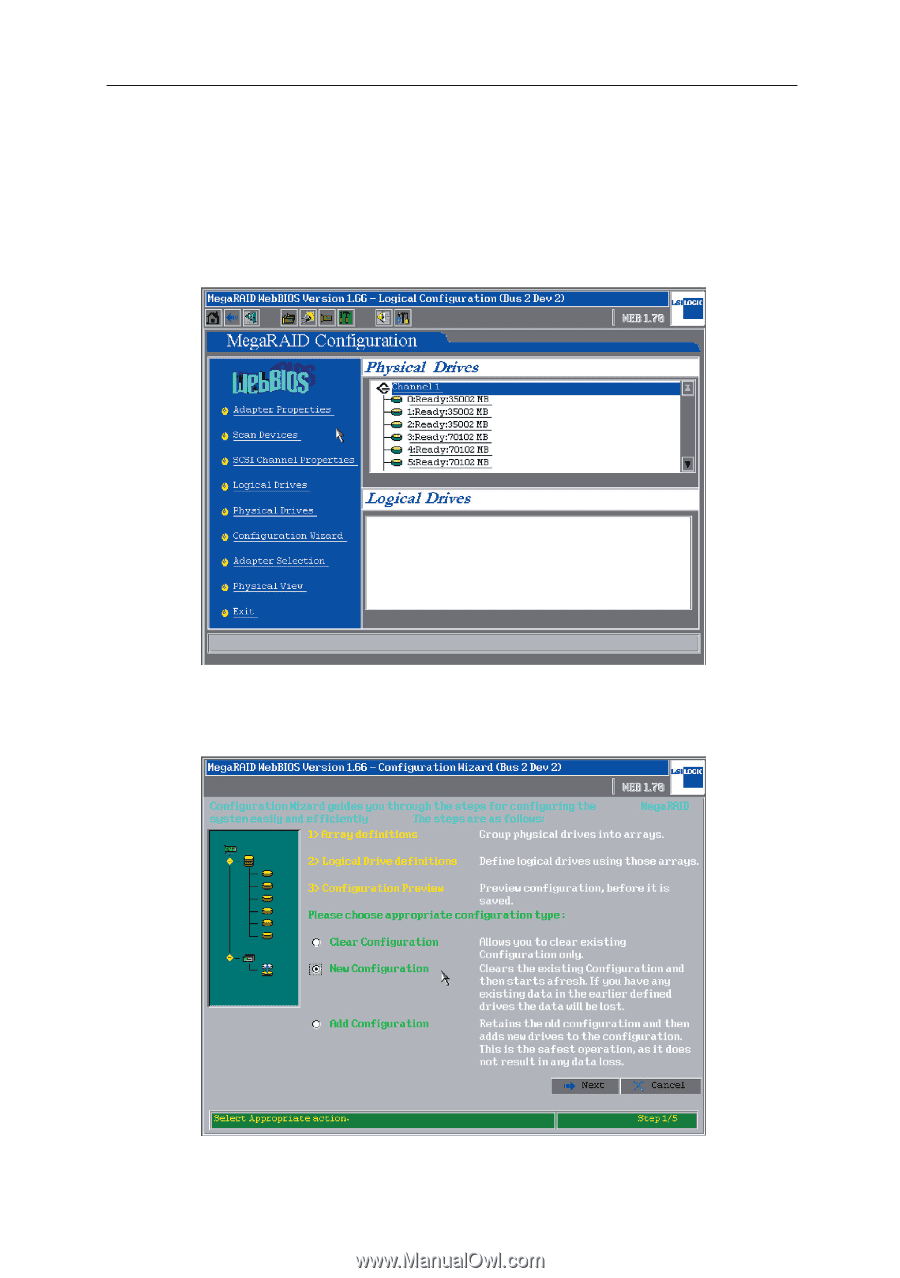
LSI MegaRAID Userʼs Manual
1-21
1.5
RAID 10 Setup
1. Press
Ctrl + H
at the same time and enter the MegaRAID WebBIOS
configuration window, where information about all physical drivers
installed is displayed. Click
Configuration Wizard
to start the RAID
settings.
2. If this is the first time to setup a RAID on your system, click
New
Configuration
and then click
Next
to continue.