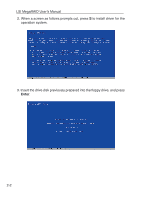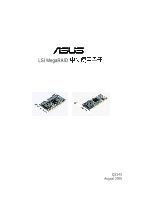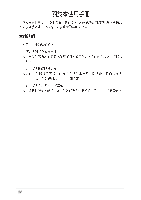Asus AZCRB LSI MegaRAID User Manual English and Traditional-Chinese Edition - Page 47
If a USB floopy drive is deployed, please select sda to install, from the floopy disk.
 |
View all Asus AZCRB manuals
Add to My Manuals
Save this manual to your list of manuals |
Page 47 highlights
LSI MegaRAID Userʼs Manual 3. Insert the drive disk into the floopy drive, and follow the instruction to proceed with the installation. Press Yes, and then press Enter. 4. Select fd0 to install from floopy drive. Select OK and press Enter. If a USB floopy drive is deployed, please select sda to install from the floopy disk. 2-5
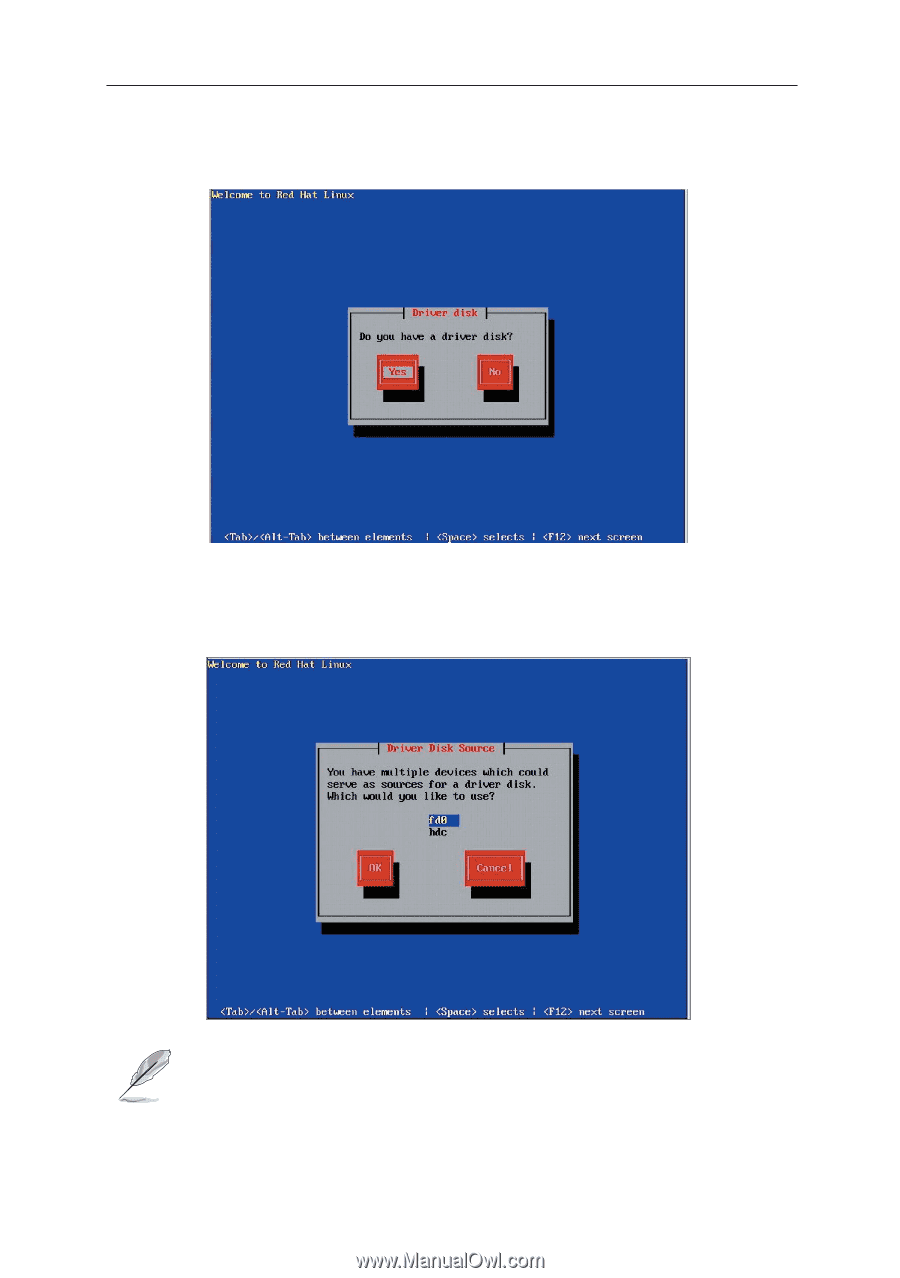
LSI MegaRAID Userʼs Manual
2-5
3. Insert the drive disk into the floopy drive, and follow the instruction to
proceed with the installation. Press
Yes
, and then press
Enter
.
4. Select
fd0
to install from floopy drive. Select
OK
and press
Enter
.
If a USB floopy drive is deployed, please select sda to install
from the floopy disk.