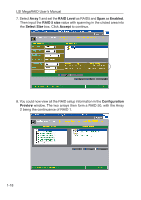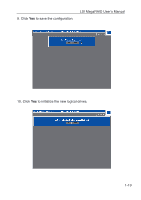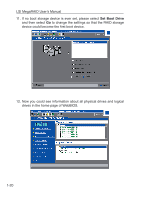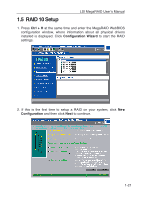Asus AZCRB LSI MegaRAID User Manual English and Traditional-Chinese Edition - Page 24
Accept Array
 |
View all Asus AZCRB manuals
Add to My Manuals
Save this manual to your list of manuals |
Page 24 highlights
LSI MegaRAID Userʼs Manual 5. The three disks are now set as Array 1. Click Accept Array to continue. 6. Then set the rest three hard disks as Array 2 and click Accept Array. Press Next to continue. 1-17
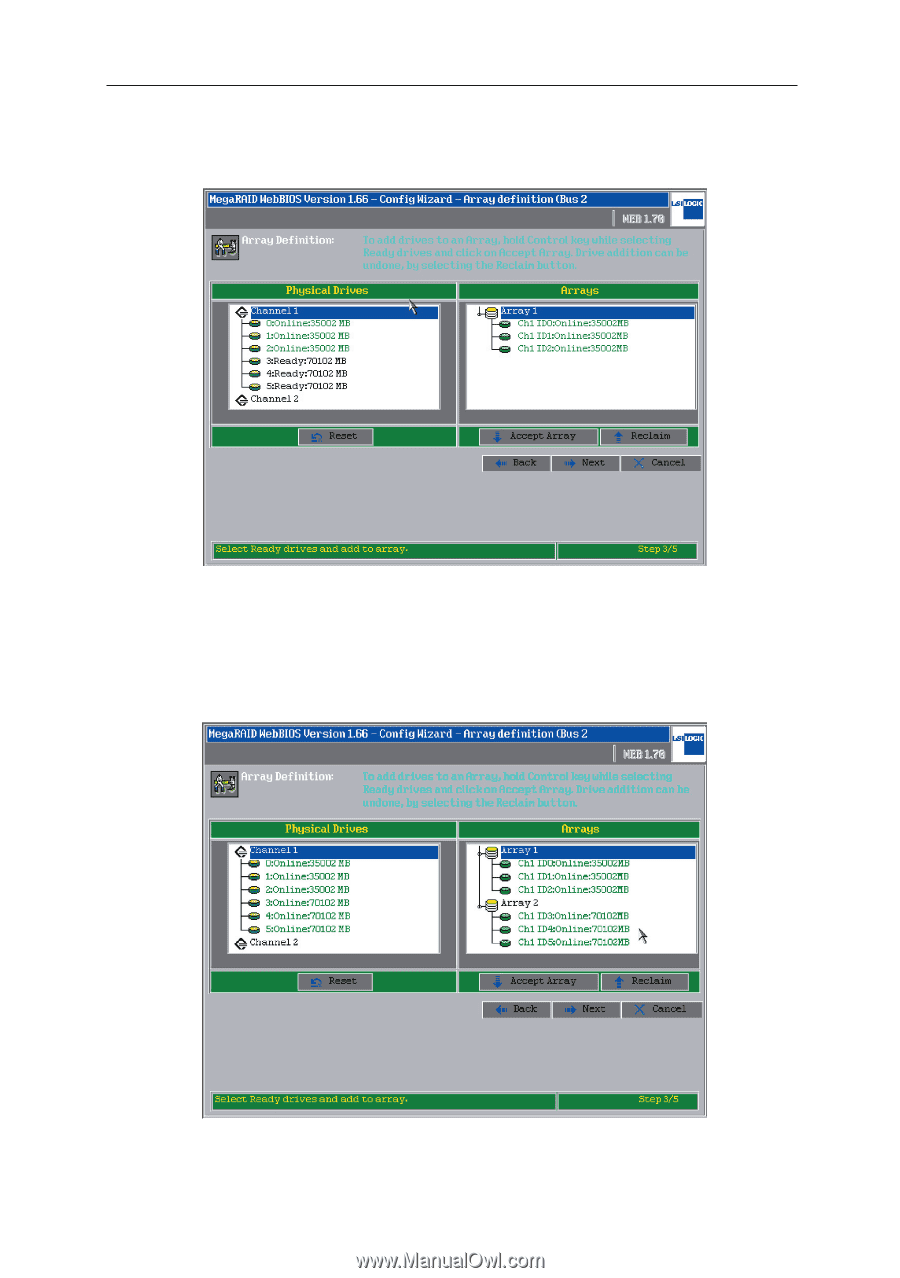
LSI MegaRAID Userʼs Manual
1-17
5. The three disks are now set as Array 1. Click
Accept Array
to continue.
6. Then set the rest three hard disks as Array 2 and click
Accept Array
.
Press
Next
to continue.