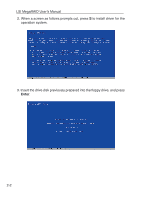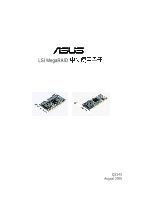Asus AZCRB LSI MegaRAID User Manual English and Traditional-Chinese Edition - Page 46
RedHat Linux®
 |
View all Asus AZCRB manuals
Add to My Manuals
Save this manual to your list of manuals |
Page 46 highlights
LSI MegaRAID Userʼs Manual 2.1.2 RedHat Linux® You could get access ASUS global website to download the *.zip driver. Unzip the file in Windows® OS and run the *.exe file, the driver would automatically write into the floopy disk. If the unzipped files are not *.exe file, please copy these files directly into a blank disk. 1. Insert the Linux® installation CD into your optical drive and start the system. Then input linux dd when the following screen appears, and press Enter. 2. Then you could see the reading action in the following screen. 2-4

LSI MegaRAID Userʼs Manual
2-4
2.1.2
RedHat Linux®
You could get access ASUS global website to download the
*.zip
driver.
Unzip the file in Windows® OS and run the *.exe file, the driver would
automatically write into the floopy disk. If the unzipped files are not *.exe
file, please copy these files directly into a blank disk.
1. Insert the Linux® installation CD into your optical drive and start the
system. Then input
linux dd
when the following screen appears, and
press
Enter
.
2. Then you could see the reading action in the following screen.