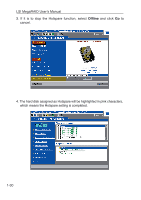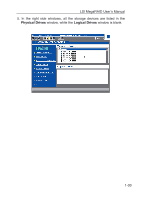Asus AZCRB LSI MegaRAID User Manual English and Traditional-Chinese Edition - Page 37
The hard disk assigned as Hotspare will be highlighted in pink characters
 |
View all Asus AZCRB manuals
Add to My Manuals
Save this manual to your list of manuals |
Page 37 highlights
LSI MegaRAID Userʼs Manual 3. If it is to stop the Hotspare function, select Offline and click Go to cancel. 4. The hard disk assigned as Hotspare will be highlighted in pink characters, which means the Hotspare setting is completed. 1-30
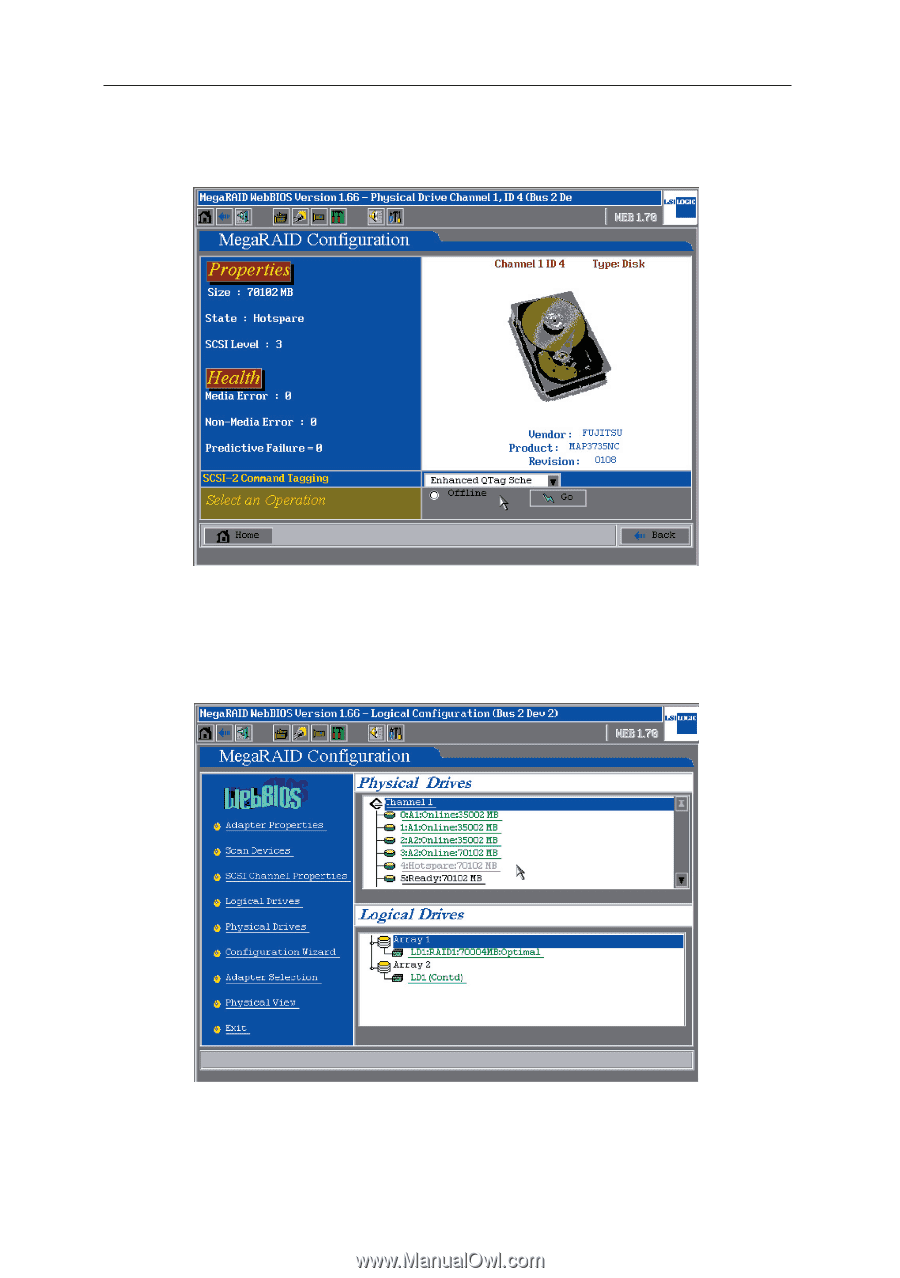
LSI MegaRAID Userʼs Manual
1-30
3. If it is to stop the Hotspare function, select
Offline
and click
Go
to
cancel.
4. The hard disk assigned as Hotspare will be highlighted in pink characters,
which means the Hotspare setting is completed.