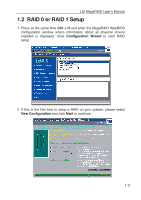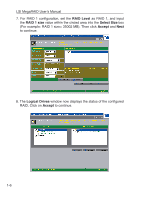Asus AZCRB LSI MegaRAID User Manual English and Traditional-Chinese Edition - Page 14
LSI MegaRAID Userʼs Manual, Click, to save the setup., Click, to initialize the new logical drives.
 |
View all Asus AZCRB manuals
Add to My Manuals
Save this manual to your list of manuals |
Page 14 highlights
9. Click Yes to save the setup. LSI MegaRAID Userʼs Manual 10. Click Yes to initialize the new logical drives. 1-7
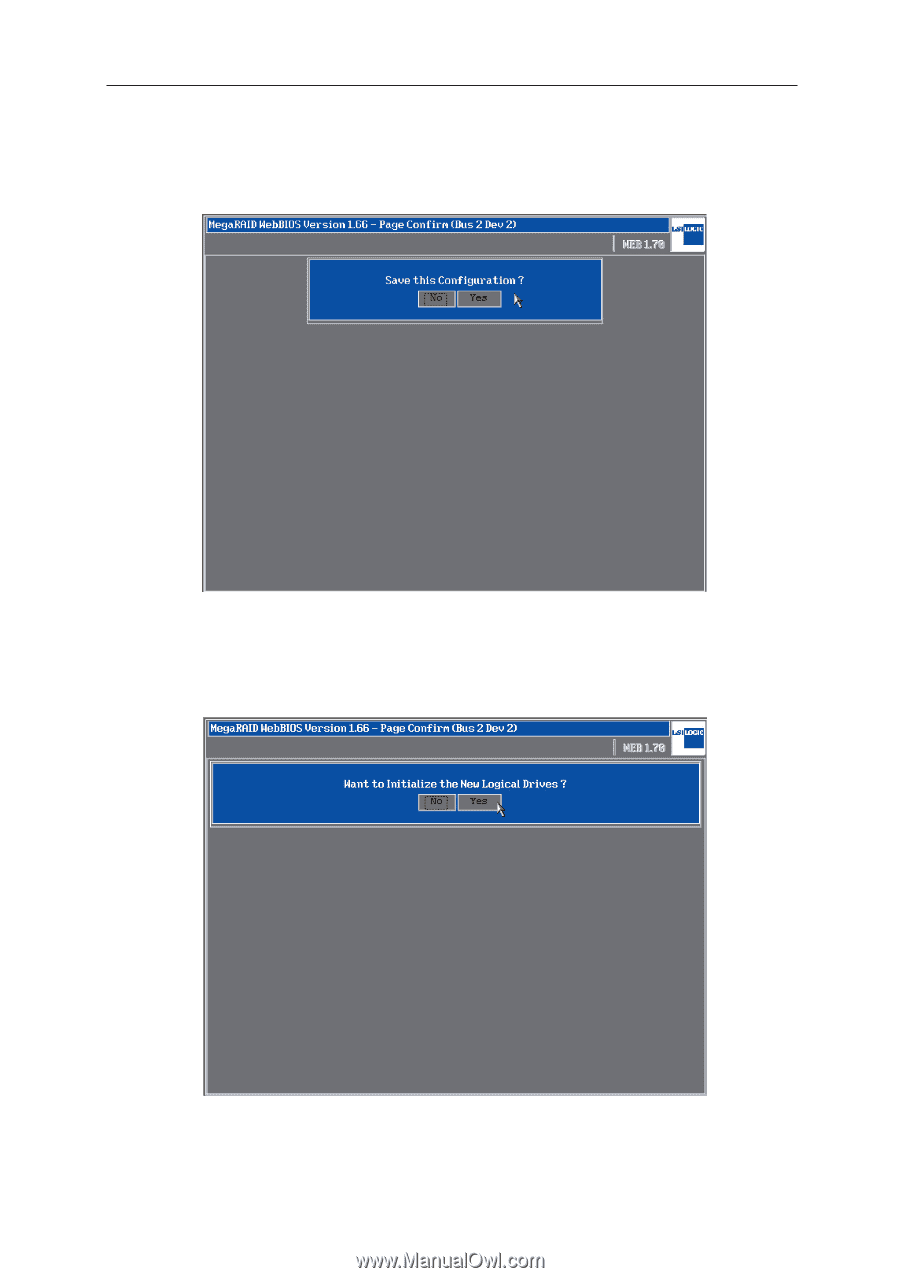
LSI MegaRAID Userʼs Manual
1-7
9. Click
Yes
to save the setup.
10. Click
Yes
to initialize the new logical drives.